How to block Zenith Bank ATM card
- Home /
- blog post
Has your Zenith master, verve or visa debit card been stolen, lost or misplaced? If yes you are certainly in the right place. The wisest thing to do immediately you notice you can’t seem to find your debit card is to block it. This is to secure your account from unauthorized transactions.
In this Article I’m going to be showing you various ways you can deactivate your Zenith ATM card once you notice it has been compromised. Keep reading to find out more.
Reasons why you should block your Zenith debit card.
The following are major reasons why you need to block your Zenith debit card:
- If it gets stolen.
- If it gets misplaced.
- If it gets lost.
- It is gets stuck in an ATM
- If you suspect if has been exposed to a third party.
- If you notice unauthorized debit transactions.
Above are major reasons why you ought to deactivate your Zenith debit card. I know the next question on your mind is how? Zenith bank has made it very easy and convenient for its users to block their debit card remotely. To find out these easy ways keep reading.
Methods on how to block your Zenith debit card.
The following are really simple methods on how to block your debit card remotely:
- Using the zenith bank USSD code.
- Using the zenith mobile app.
- Via phone call or social media.
Using the zenith bank USSD code.
Personally, I feel this is the fastest method to blocking your Zenith debit card. It requires very simple steps.
To block your Zenith bank ATM card using the zenith USSD code, simply dial *966*60# and select option 6.
Nonetheless, I advice you also block your Zenith account temporarily to suspend every financial activity.
To stop all debit transactions from your account follow these easy steps:
- Simply dial; *966*911# from any mobile phone.
- Enter your account number then enter your AlertZ mobile number.
- Press “1” to continue and instantly block your account.
Using the zenith mobile app.
Another very effective way to quickly block your Zenith debit card is through the Zenith mobile app on Android and iOS devices. Zenith bank has recently updated its app with amazing features to give users more flexibility and control over their accounts.
To block your Zenith debit card using the mobile app follow these easy steps:
- Open your Zenith mobile application on your iOS or Android devices.
- Click the “Menu icon” on the top left corner of the app.
- Select the “Card” option, then toggle the switch to deactivate the linked ATM card.
Via phone calls or social media.
This method serves people who are not registered to the Zenith mobile or internet banking service more.
This method all you have to do is reach out to the customer service and request for the blockage of your debit card.
You can access the zenith customer care service via four ways:
- Through phone call.
- Through social media
- Through the zenith bank website.
- Through email.
I’m going to be showing you how to reach the customer service through the ways mentioned above.
Through phone call.
You can reach the zenith customer care service via phone call all you have to do is call either of the following telephone numbers:
- 0700-ZENITH-BANK
- ZenithDirect: 234(1) 4647000, 2787000, 2927000 or 0700-ATM-ZENITH,
- ATM Unit: 0700-286-936484 or 0700-CARD-ZENITH (Highly recommended)
- CARD Unit: 0700-2273-936484, Fax: 234(1) 2618212
Through social media.
Another really easy way to access the zenith customer care service is via social media, this is a very effective method.
Reach them on the following social media pages:
Facebook: www.facebook.com/Zenithbank/
Twitter: www.twitter.com/zenithbank
Instagram: www.instagram.com/zenithbank
Through the zenith bank website.
The zenith bank website is a really good place to access the customer care service, you can use the instant message support. Although, this may not be the best option as your messages are not replied by human being but AI software.
Access the zenith bank website here: www.zenithbank.com
Through email.
Last but definitely not the least, you can access the zenith bank customer care service via email. All you have to do there is send them an email with your request to block your card and all necessary information.
Here is their emails address: [email protected]
I hope this article has been helpful to you by showing you how to block your debit card remotely. Also, bear in mind that if any of the above mentioned methods does not suit you, you can always walk into any zenith bank branch close to you and request for your card to be blocked.
If you have any question please leave it in the comment section I will be more than happy to answer them, don’t forget to like and also share to your friends on social media.

About Admin - Admin
TarokTv, ...Reporting the obvious.
Contact
Phone number: 07062319173
Email: [email protected]
Reach out to us with any news or article.
leave a comment
1 comment
Latest Articles

Success leaves clues, and those who seek to make a difference must study the lives of those who…
read more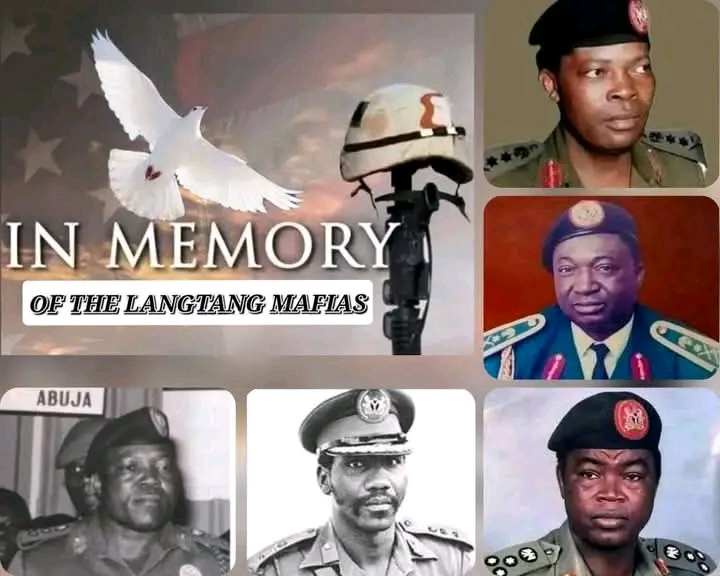
Langtang, a town in Plateau State, Nigeria, is not just another dot on the map but a significant origin for…
read more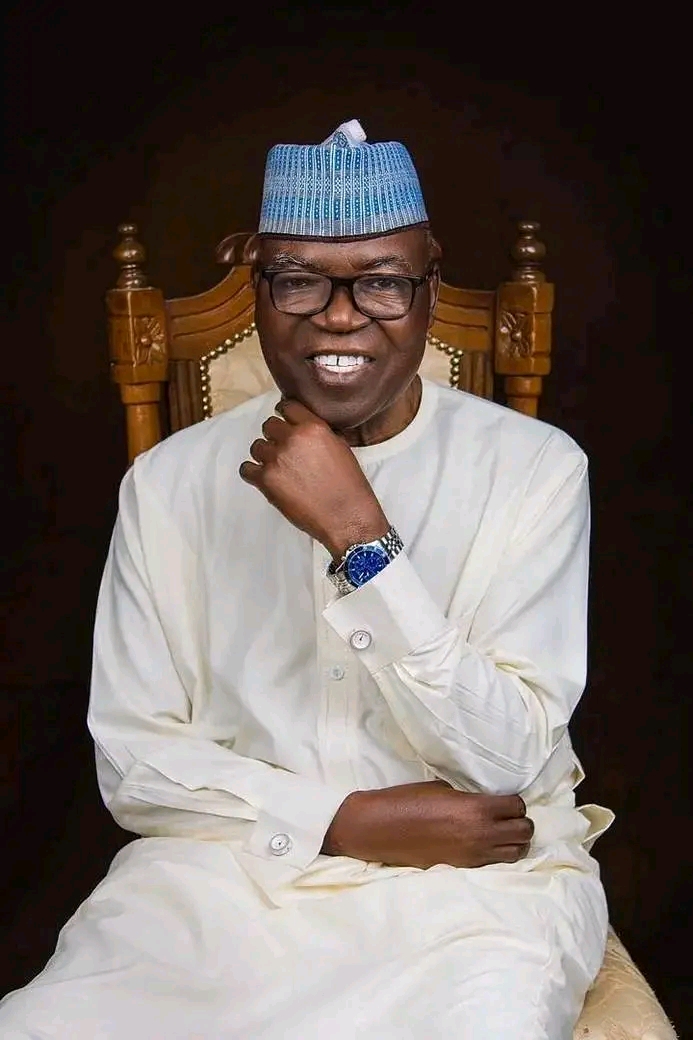
Brief Biography of Gen. (Senator) Jeremiah Timbut Useni
Early Life and Education:
Jeremiah Timbut Useni, often referred to as "Jerry Boy," was born on February 16, 1943,…
read more
The Ibiari: A Sacred Tradition in Tarok land
The Ibiari Oga Sa festival, an annual tradition in Tarokland, was celebrated today as part of the year-end observance marking…
read more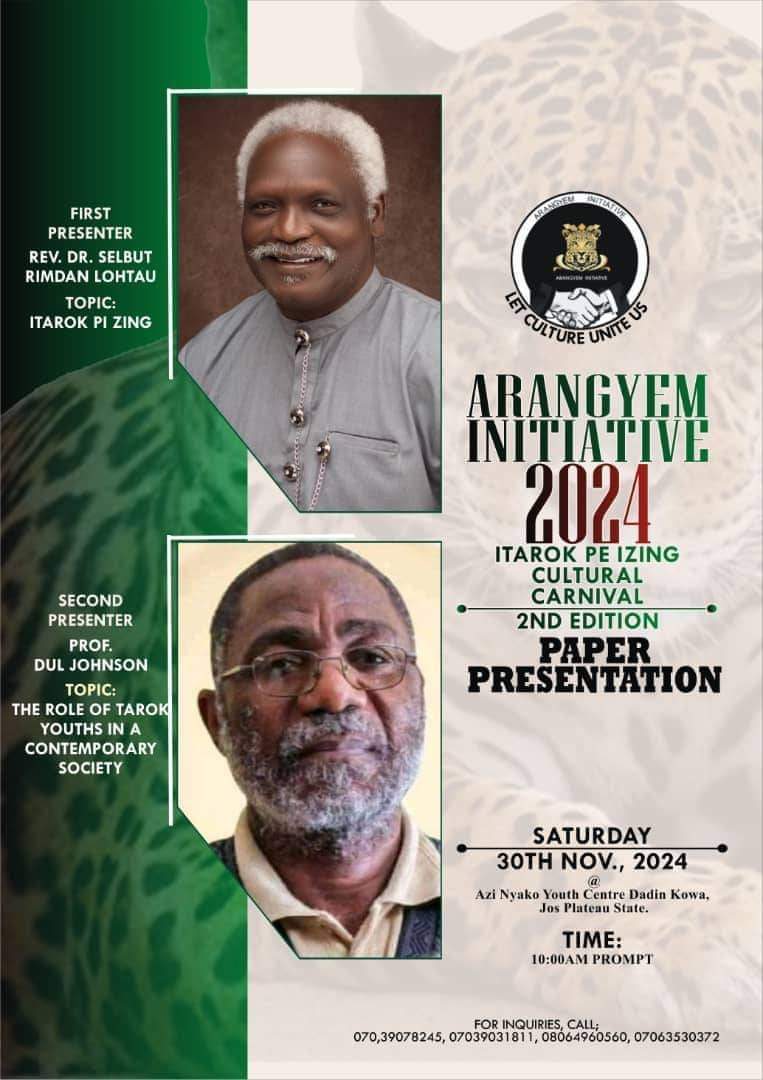
ITAROK PA IZING BY REV. DR. SELBUT LONGTAU
A PAPER PRESENTATION AT ITAROK PA IZING 2ND CARNIVAL HELD AT THE AZI NYAKO YOUTH CENTRE, JOS, 30TH NOVEMBER, 2024
… read more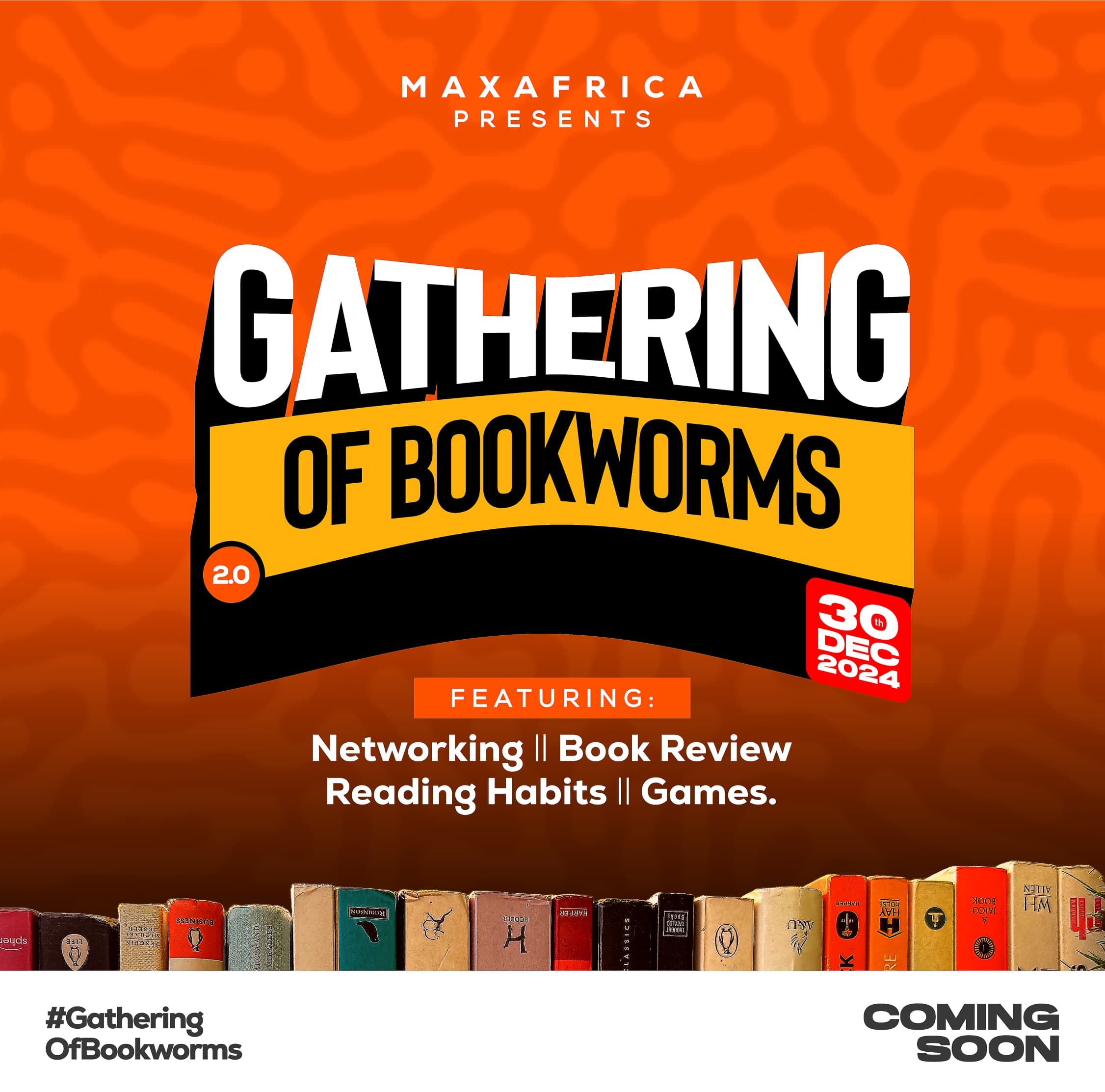
TarokTv News: The Return of "Gathering of Bookworms" - A Literary Revival in Langtang North/South
TarokTv is thrilled to announce the upcoming edition of the Gathering of Bookworms, a celebrated event aimed at uniting the…
read moreLatest Albums
Recent videos
Copyright © 2020 - TarokTv designed by Taroktv Media.




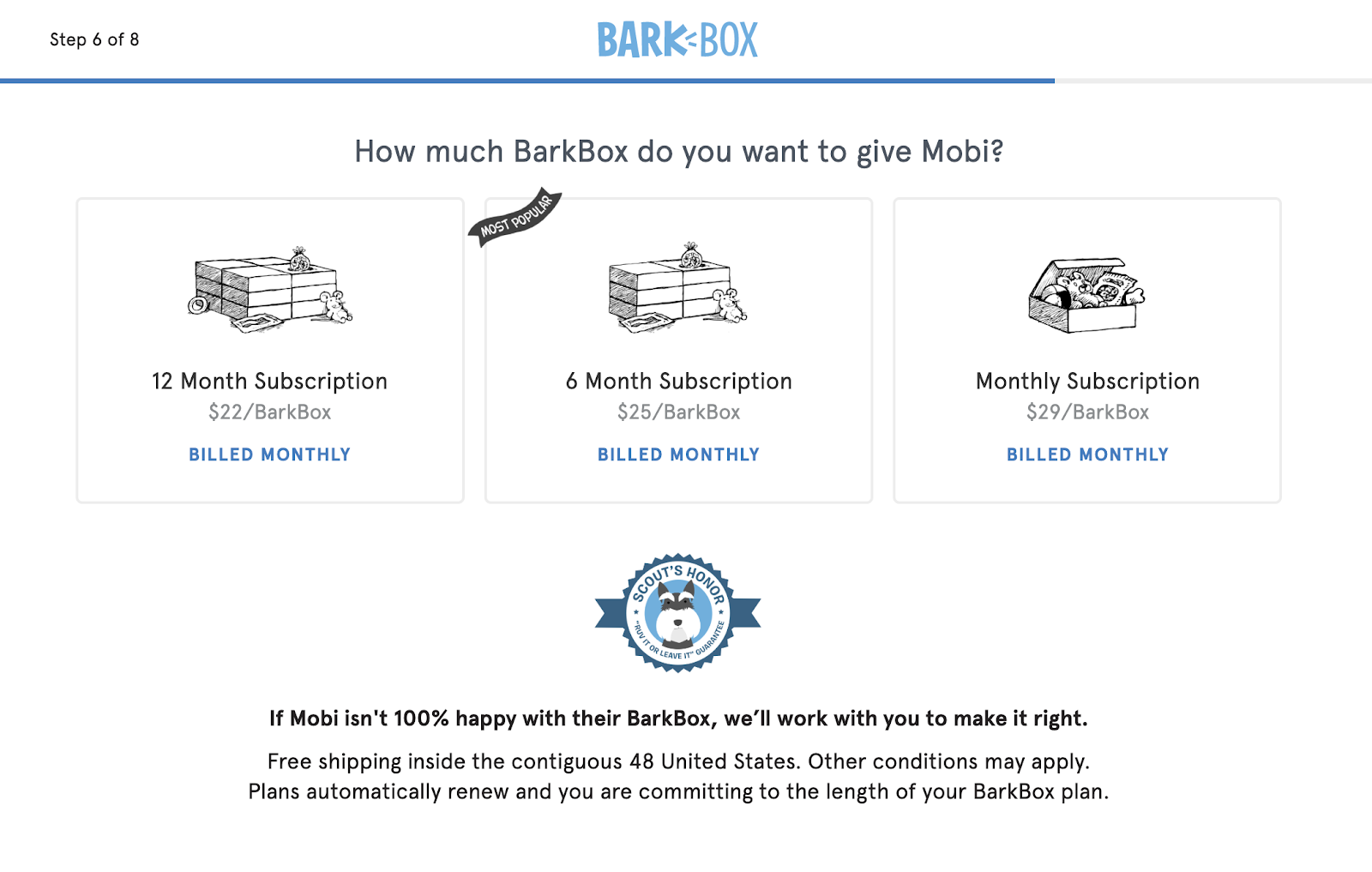

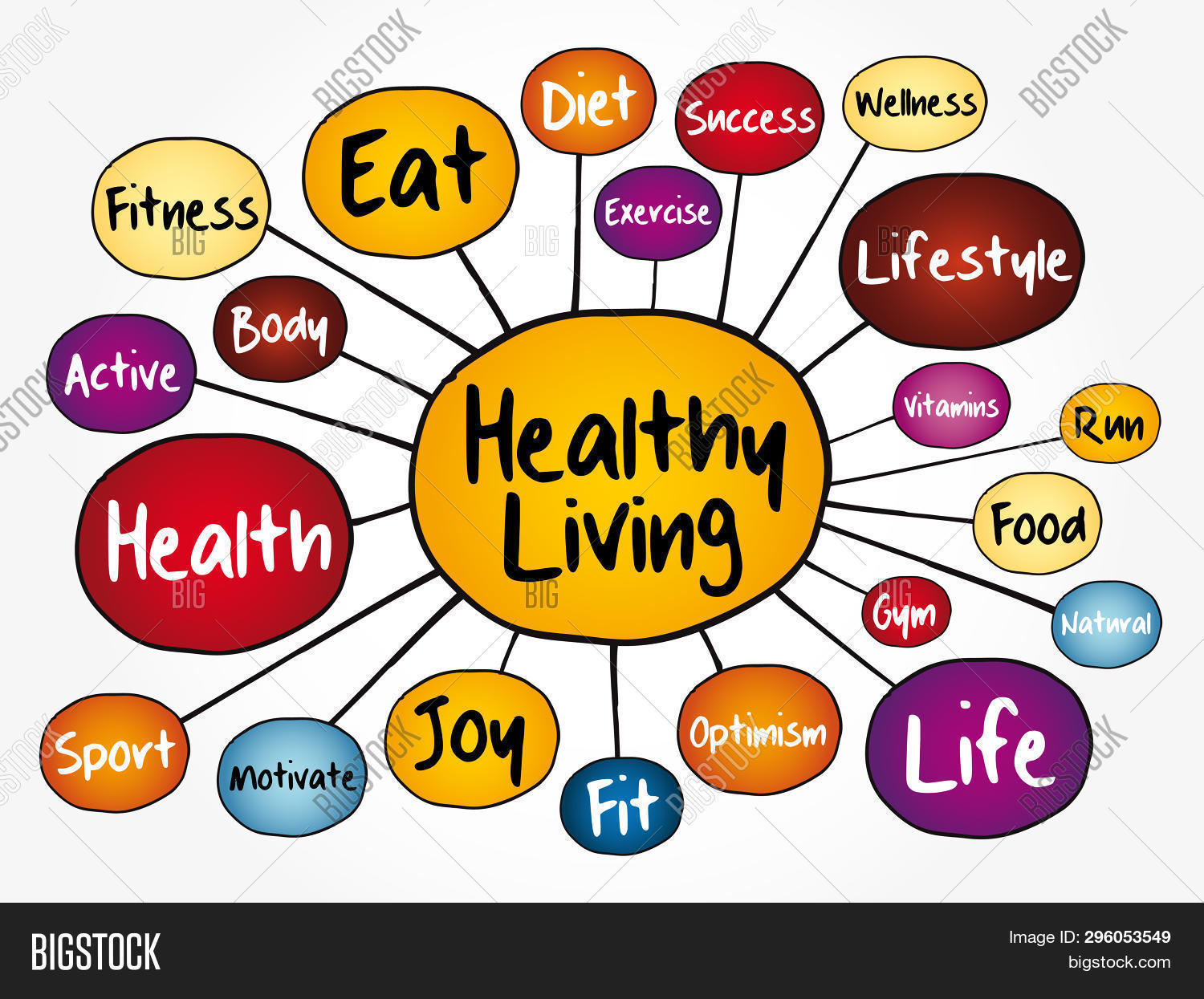

Hi friends, pleasant piece oof writing and goood arguments commented at this place, I am genuinely enjoying by these. https://evolution.org.ua/