Why is Venmo declining my payment?
- Home /
- blog post
Having your payment declined has to be the most annoying feeling ever, being in a situation where you are unable to complete a payment due to network or system malfunction is so frustrating. This happens when you attempt to make a payment and end up getting an error message pop up stating that your payment has been declined.
If you’ve been wondering why your Venmo payment keep getting declined and how to fix it you are certainly in the right place. Keep reading to find out why and how to rectify this problem.
Why does my Payment keep getting Declined By Venmo?
From the Venmo website, there are two major reasons for your payment getting declined. The problem may have been happening because of the Debit card or bank account that you linked to your Venmo account.
It may also have been as a result of a security flag that has been automatically imposed on the attempted transaction by Venmo which shows that the transaction has to be assessed before it can be allowed.
Aside the two major reasons that have been on the Venmo site, other inconsequential reasons for your payment being declined may have been as a result of the following:
- Fickle and bad network.
- High transaction load.
- If your linked bank account or Debit card has been blocked, your payment will be declined.
- If there is an issue with the Venmo mobile application and it is unresponsive, payments might get declined.
- If there is a maintenance process going on with the application or bank, you might not complete your payment.
How to rectify a Payment Decline Issue On Venmo.
In a situation where your payment is being declined because of an issue with your bank account or debit card, or due to a security issue, you will be unable to rectify the issue yourself. Although, you might want to try out some troubleshooting that might help to fix the payment decline issue.
Note: it is very important to ensure that you have sufficient amount to carry out the attempted payment before assuming there’s an issue. Also, make sure that the mobile application installed on your smartphone is up to date.
Once the requirements above are met you can then proceed with the troubleshooting process to fix your payment decline issue.
To continue the troubleshooting process all you have to do is follow these easy instructions:
- Make sure your internet connection is stable to prevent it from interfering with your transaction process
- Make sure you are using your mobile device as Venmo might not allow your transaction to go through if multiple logins are detected or if your account was logged in on an unfamiliar device.
- If you are making use of a VPN on your mobile device, you might want to turn it off as it can obstruct your transaction.
- Make sure your device is properly set up, check out the time and date, and ensure they’re correct. You should also cross-check the recipient details as well.
- Reach out to the bank linked to your Venmo to confirm if they are not going through any maintenance process.
- You might also want to add a different debit card or bank account to your Venmo to complete your payment.
Can I Get A Refund If the Payment Didn’t Go Through On Venmo?
If you have been unable to complete a payment on Venmo, it is difficult to get the money deducted from your account. Nevertheless, if this happened and you get debited without the recipient receiving the money, the best solution is to reach out to Venmo directly. You can contact the Venmo customer support team by sending an email or chatting with a correspondent, you can also reach Venmo through their contact number. You should also bear In mind that if your refund request is because you have mistakenly sent money to the wrong person, Venmo will be unable to provide a refund as the transaction has been immediately processed and completed.
Why Does Venmo ask me to please contact the Person I’m Trying To Pay?
This is an error message that shows that there has been an issue with the transaction you are attempting to perform. If you are attempting to make a payment, make sure you have sufficient balance to complete the transaction. You should also make sure that you haven’t reached your transaction limit for the day.
If the problem continues you might want to perform a little troubleshooting to fix it :
- Make sure you have a stable internet connection.
- Make sure you have enough storage space on your mobile device.
- If you are making use of a VPN, switch it off.
- You should also try to log out from your Venmo account for a while before attempting to log in again.
- If the error message persist, you can delete the Venmo application on your mobile device and reinstall it back. The reinstallation will ensure your application is up to date.
- You should reach out to Venmo support if the error message fails to stop.
Is There A Maximum Amount I Can Send On Venmo?
Just like most payment platforms Venmo also has a daily limit to your transactions. Without the completion of your identity verification, your spending limit will be $299.99 which includes money you can send to other individuals and to merchants to complete payments.
On the other hand, If you have completed identity verification, it is possible to send up to $60,000 per week on Venmo. You can also spend a combined $7,000 a week on purchases, including: Using your in-store QR code.
Finally, getting your payments declined is a sporadic issue that you’ll face as a Venmo user, however due to the two major reasons talked about in the article and other minor reasons when this issue arises just by following the guides talked showed in this article you’ll be able to fix it and complete your payment.
I hope this article has been helpful to you today. If you have any further questions feel free to leave them in the comment section and I will do well to answer them. Do not forget to like and of course share to your social media platforms.

About Admin - Admin
TarokTv, ...Reporting the obvious.
Contact
Phone number: 07062319173
Email: officialtaroktv@gmail.com
Reach out to us with any news or article.
Latest Articles

Success leaves clues, and those who seek to make a difference must study the lives of those who…
read more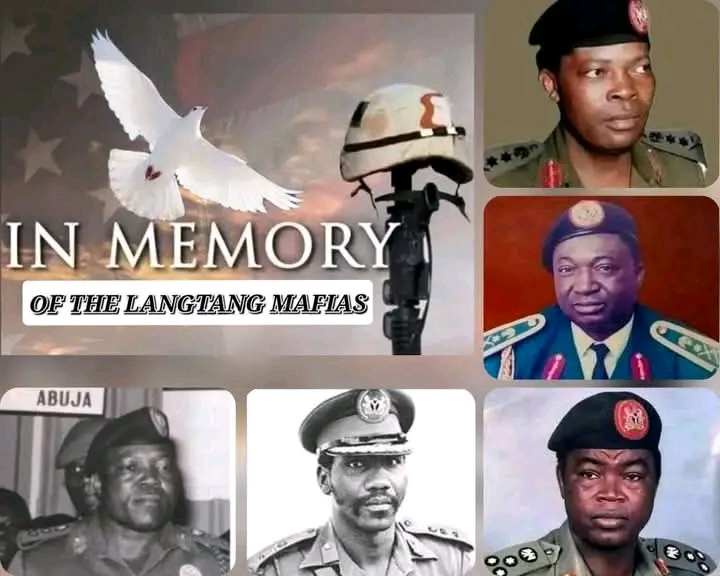
Langtang, a town in Plateau State, Nigeria, is not just another dot on the map but a significant origin for…
read more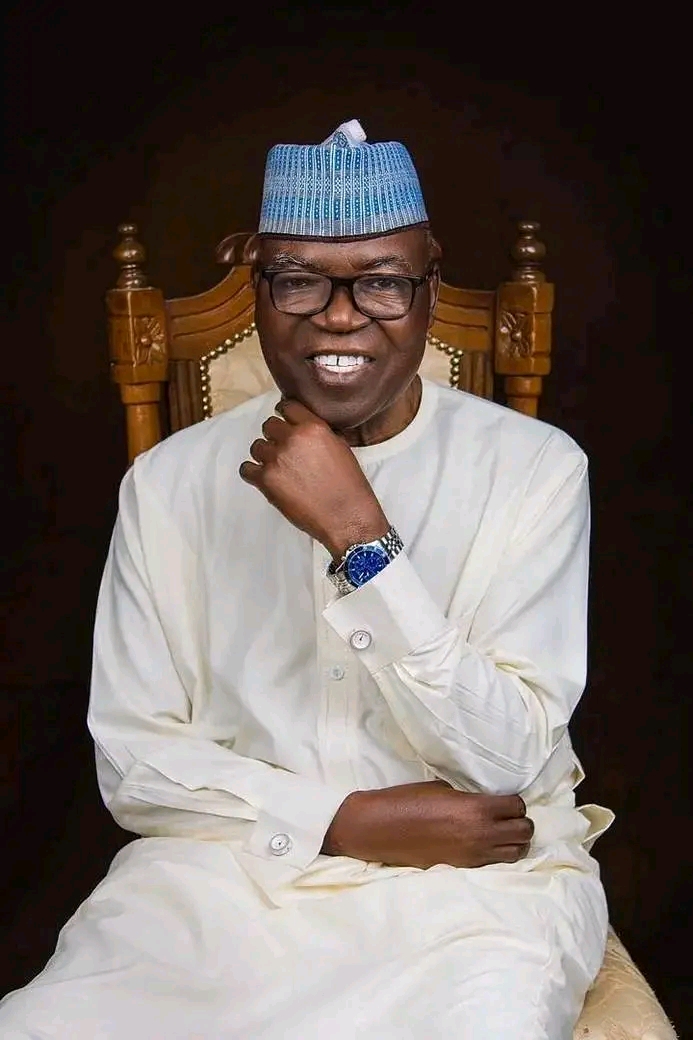
Brief Biography of Gen. (Senator) Jeremiah Timbut Useni
Early Life and Education:
Jeremiah Timbut Useni, often referred to as "Jerry Boy," was born on February 16, 1943,…
read more
The Ibiari: A Sacred Tradition in Tarok land
The Ibiari Oga Sa festival, an annual tradition in Tarokland, was celebrated today as part of the year-end observance marking…
read more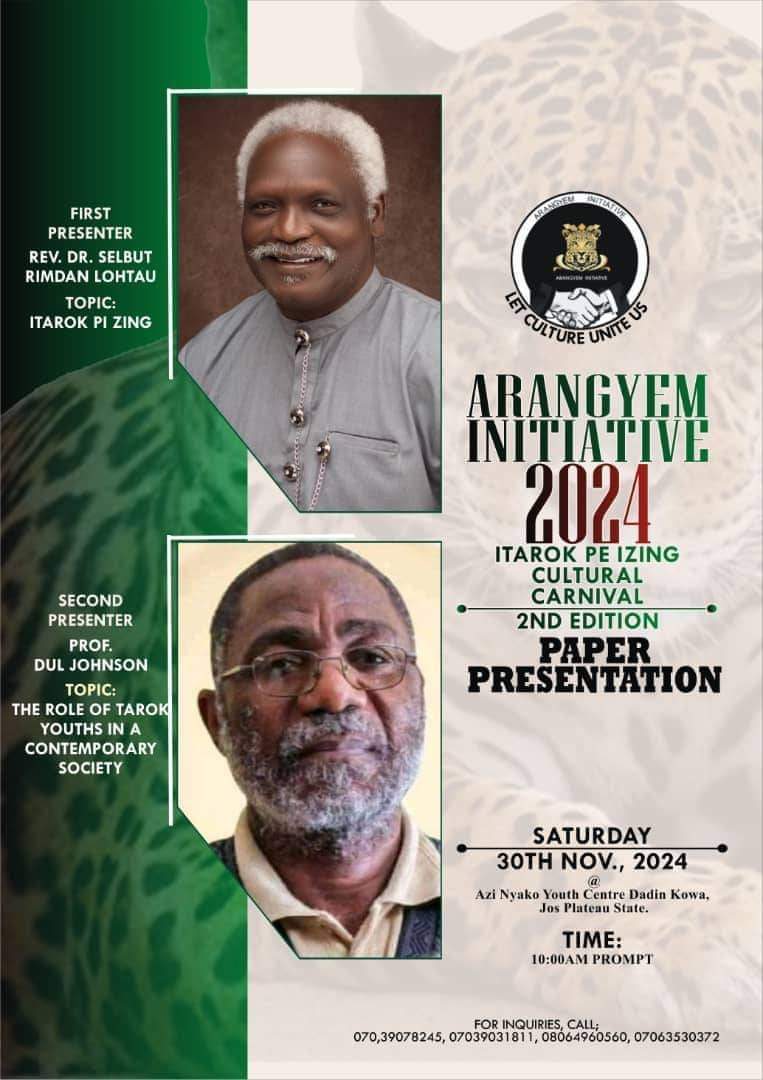
ITAROK PA IZING BY REV. DR. SELBUT LONGTAU
A PAPER PRESENTATION AT ITAROK PA IZING 2ND CARNIVAL HELD AT THE AZI NYAKO YOUTH CENTRE, JOS, 30TH NOVEMBER, 2024
… read more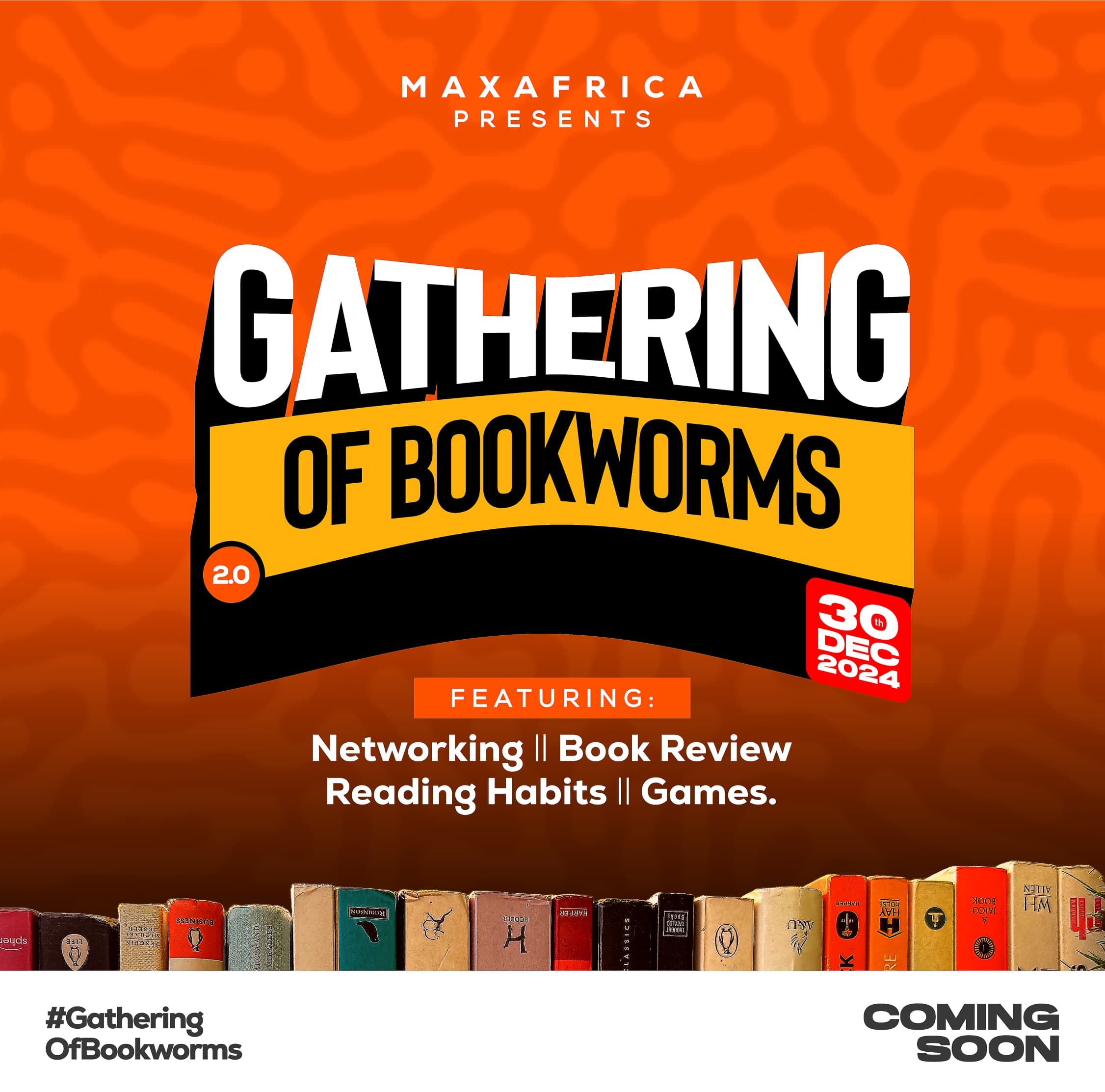
TarokTv News: The Return of "Gathering of Bookworms" - A Literary Revival in Langtang North/South
TarokTv is thrilled to announce the upcoming edition of the Gathering of Bookworms, a celebrated event aimed at uniting the…
read moreLatest Albums
Recent videos
Copyright © 2020 - 2025 TarokTv designed by Taroktv Media.








leave a comment
0 comment