How to Set Up and Use the Fitbit Charge 4
- Home /
- blog post
Do you want to get in shape and stay healthy? Then a Fitbit Charge 4 might be just the thing for you! This smartwatch monitors your heart rate, tracks your exercise objectives, and even lets you pay for goods without having to carry your wallet. Here's a step-by-step guide to configuring and using your Fitbit Charge 4.
Step 1: Download the Fitbit app
Downloading the Fitbit app is the first step in configuring your Fitbit Charge 4. It is available for free download from the App Store or Google Play. Create an account and log in after downloading.
Step 2: Charge your Fitbit Charge 4
The Fitbit Charge 4 must now be charged. The charging cord that came with your device must be used. Plug the cable into a USB socket and connect it to your Fitbit Charge 4. It takes roughly 2 hours to completely charge your Fitbit Charge 4.
Step 3: Turn on your Fitbit Charge 4
When your Fitbit Charge 4 is fully charged, press and hold the left-side button until the Fitbit logo displays on the screen. This means your gadget is turning on.
Step 4: Connect your Fitbit Charge 4 to the app
To connect your Fitbit Charge 4 to the app, switch on Bluetooth on your phone and launch the Fitbit app. In the top left corner, click the Account icon, then Set Up a Device. To connect your device to your account, follow the instructions in the app.
Step 5: Set up your Fitbit Charge 4
After connecting your device to the app, you must configure it. You will be asked to enter your name, height, weight, and other personal details. This data is used to calculate your fitness objectives.
Step 6: Customize your Fitbit Charge 4
Change the clock face, add applications, and configure notifications on your Fitbit Charge 4. To do so, launch the Fitbit app and select the Account icon in the upper left corner. Scroll down to the Clock Face section after clicking on your device. You can then select from a selection of clock faces and tweak them to your desire.
Step 7: Start tracking your fitness goals
Now that you've set up your Fitbit Charge 4, it's time to start tracking your fitness goals! Your device will track your steps, heart rate, and other fitness indicators automatically. The Fitbit app allows you to track your progress and create daily objectives to help you stay on track.
FAQs
How can I clear the data on my Fitbit Charge 4?
Press and hold the button on the left side of your Fitbit Charge 4 for 8 seconds to reset it. Your gadget will switch off and then turn back on again.
Is it possible to use my Fitbit Charge 4 without a phone?
Your Fitbit Charge 4 can be used without a phone. Your device will continue to track your fitness metrics, but you will no longer be able to see them in the app.
How long does the Fitbit Charge 4's battery last?
With moderate use, the Fitbit Charge 4 battery can last up to 7 days.
Can I use the Fitbit Charge 4 to track my whereabouts using GPS?
The Fitbit Charge 4 features built-in GPS, so you can monitor your outdoor activities without having to bring your phone with you. This function is particularly beneficial for runners and hikers who want to keep track of their routes and lengths.
How do I update my Fitbit Charge 4?
When a new firmware version is available, your Fitbit Charge 4 will automatically update. To check for updates, open the Fitbit app and choose your device. If an update is available, follow the on-screen directions to download and install it.
Is the Fitbit Charge 4 water-resistant?
The Fitbit Charge 4 is water-resistant and may be worn when swimming or showering.
Can I make payments with my Fitbit Charge 4?
Yes, the Fitbit Charge 4 includes an NFC chip that allows you to use Fitbit Pay to make payments. You may use your Fitbit gadget to pay for items wherever contactless payments are permitted by entering your credit or debit card information into the Fitbit app.
Can the Fitbit Charge 4 track my sleep?
The Fitbit Charge 4 does have a sleep monitoring feature that allows you to monitor the quality and duration of your sleep. Your device will detect when you sleep and wake up and will assign you a sleep score depending on your sleep patterns.
Conclusion
Setting up and utilizing a Fitbit Charge 4 is simple. With its numerous functions and configurable options, this wristwatch is an excellent tool for staying on track with your fitness objectives. By following these simple steps, you can quickly set up your gadget and begin measuring your progress. If you have any problems or require additional assistance, please consult the FAQs or contact Fitbit customer service.

About Admin - Admin
TarokTv, ...Reporting the obvious.
Contact
Phone number: 07062319173
Email: [email protected]
Reach out to us with any news or article.
Latest Articles

Success leaves clues, and those who seek to make a difference must study the lives of those who…
read more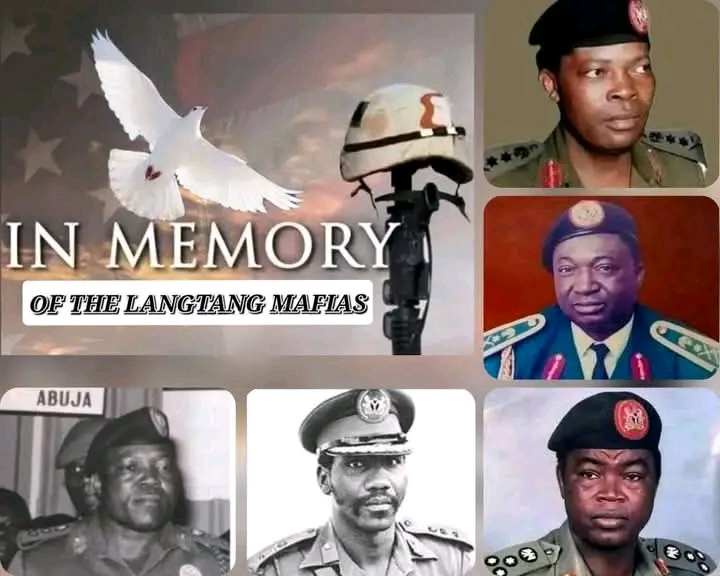
Langtang, a town in Plateau State, Nigeria, is not just another dot on the map but a significant origin for…
read more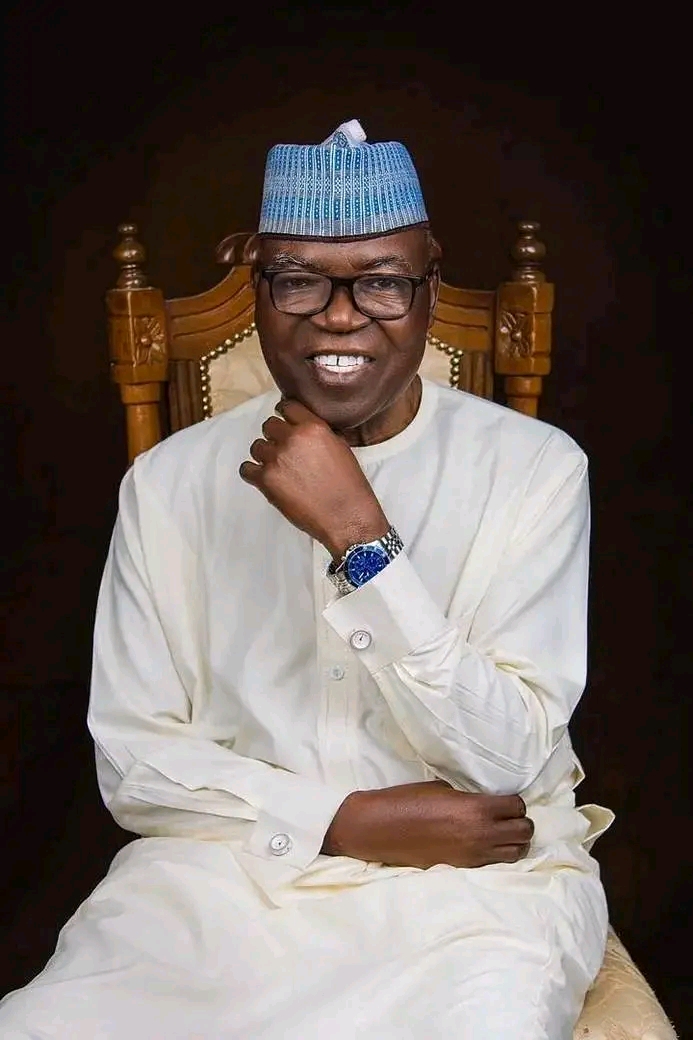
Brief Biography of Gen. (Senator) Jeremiah Timbut Useni
Early Life and Education:
Jeremiah Timbut Useni, often referred to as "Jerry Boy," was born on February 16, 1943,…
read more
The Ibiari: A Sacred Tradition in Tarok land
The Ibiari Oga Sa festival, an annual tradition in Tarokland, was celebrated today as part of the year-end observance marking…
read more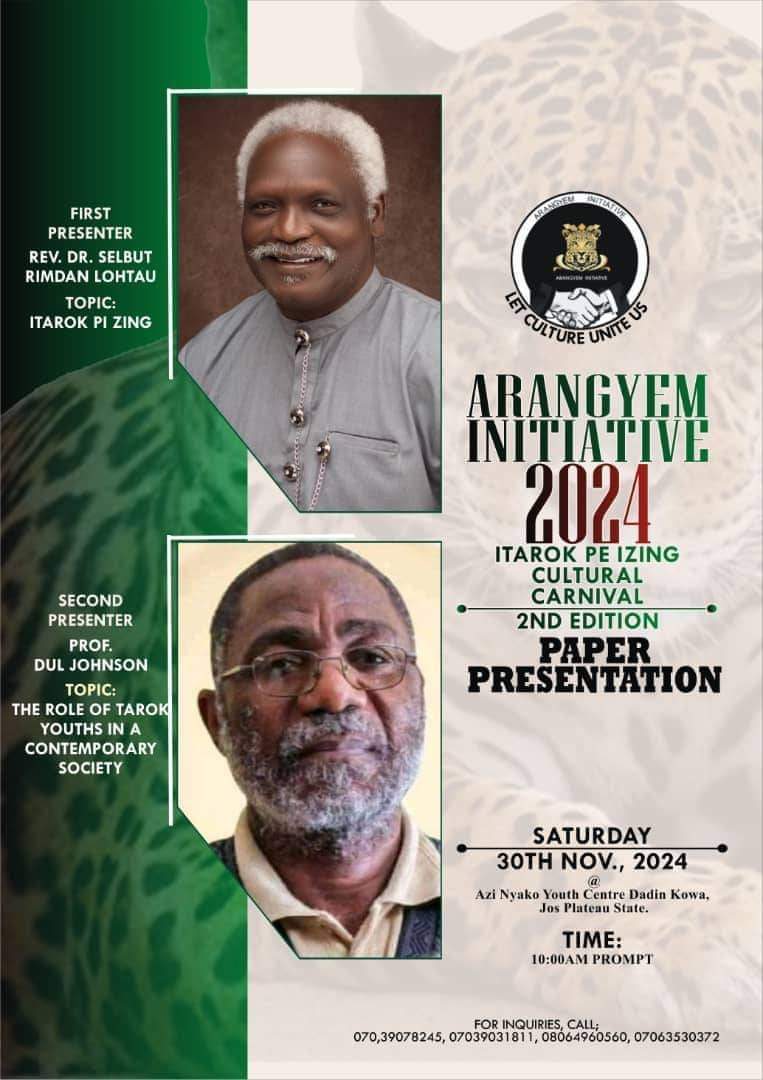
ITAROK PA IZING BY REV. DR. SELBUT LONGTAU
A PAPER PRESENTATION AT ITAROK PA IZING 2ND CARNIVAL HELD AT THE AZI NYAKO YOUTH CENTRE, JOS, 30TH NOVEMBER, 2024
… read more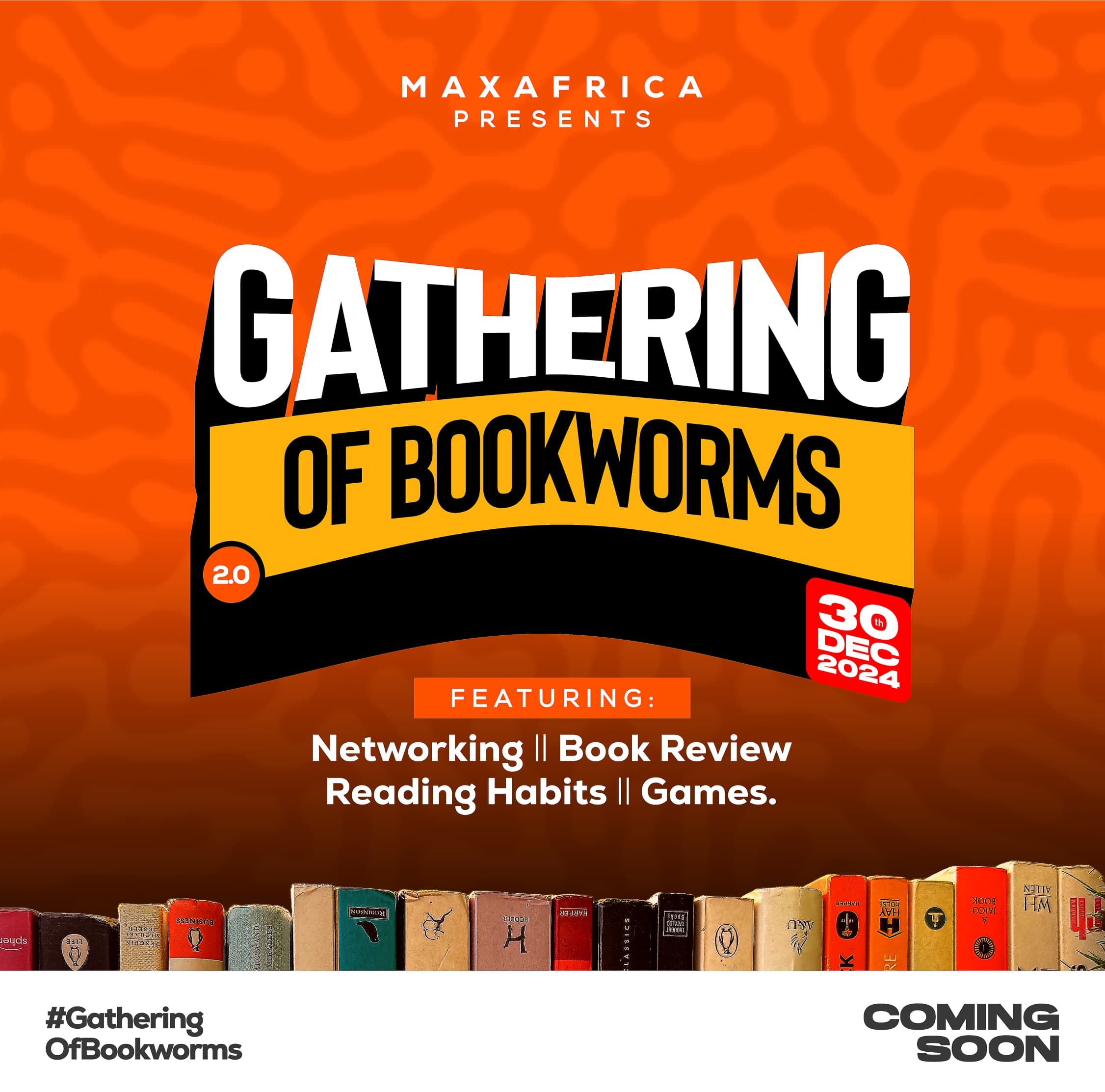
TarokTv News: The Return of "Gathering of Bookworms" - A Literary Revival in Langtang North/South
TarokTv is thrilled to announce the upcoming edition of the Gathering of Bookworms, a celebrated event aimed at uniting the…
read moreLatest Albums
Recent videos
Copyright © 2020 - TarokTv designed by Taroktv Media.



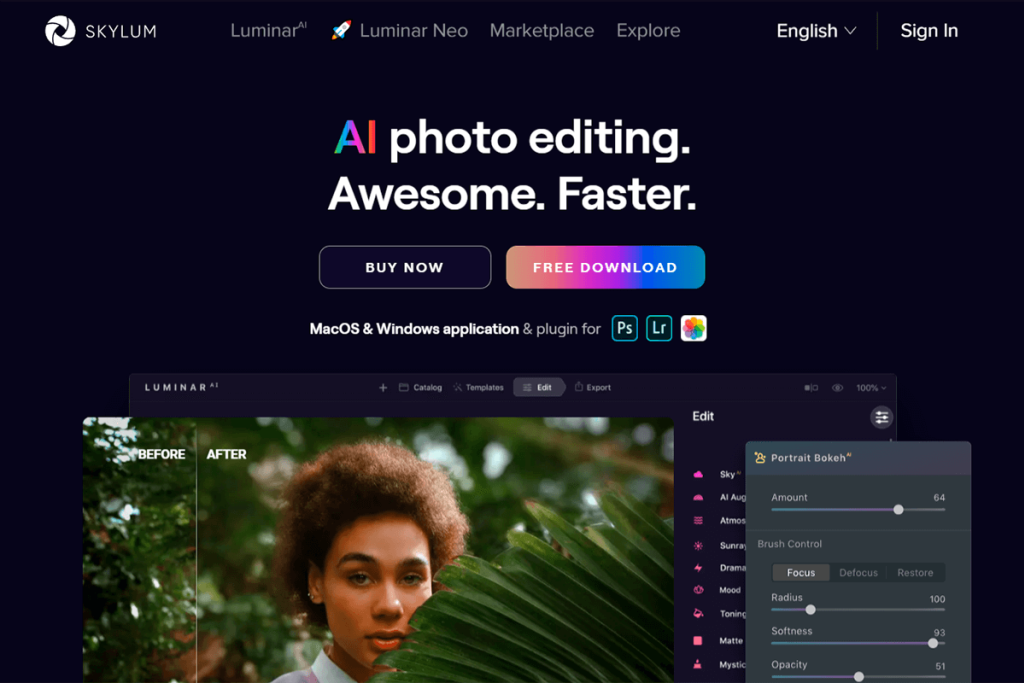


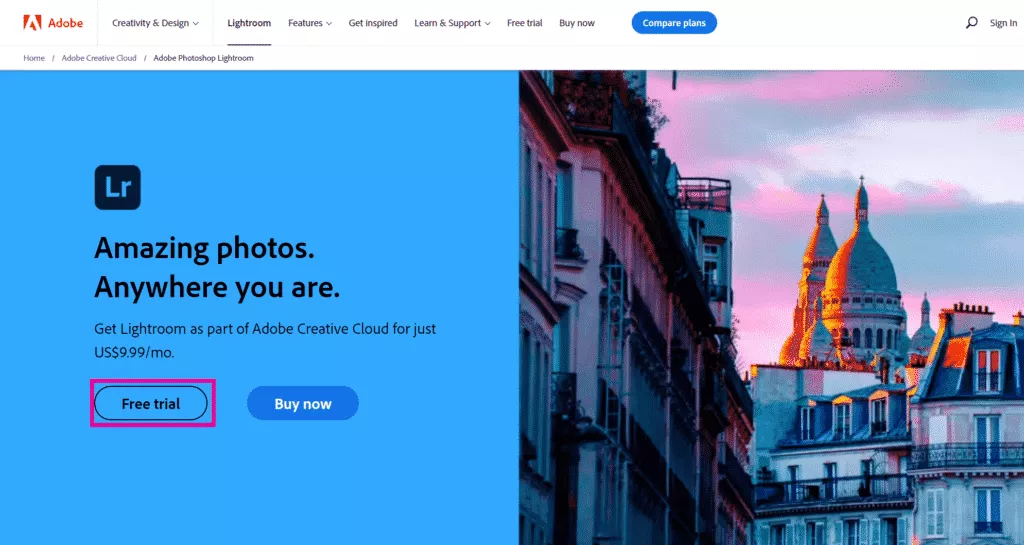

leave a comment
0 comment