How to Reset Onn Soundbar
- Home /
- blog post
As a music enthusiast, I understand how aggravating it can be when your soundbar isn't operating properly. This article will go over troubleshooting techniques for the Onn soundbar, specifically how to reset it in a matter of minutes. If you're having trouble with your Onn soundbar, this guide will get you back to listening to your favorite music in no time.
Introduction to Onn Soundbars
Onn soundbars are a popular option for people looking to improve their audio experience without spending a fortune. These soundbars are well-known for their low price, ease of use, and stylish appearance. Onn has a wide selection of soundbars, including 2.1 and 5.1 channel systems with a subwoofer for extra bass.
Common Onn Soundbar Troubleshooting Issues
Despite their ubiquity, Onn soundbars can occasionally malfunction. Some of the most prevalent issues are:
- No sound or low volume
- Poor sound quality
- Subwoofer not working
- Connectivity issues
Don't be concerned if you are having any of these issues. In the following sections, I'll go over how to solve these difficulties and, if necessary, reset your Onn soundbar.
Why Resetting Your Onn Soundbar is Necessary
Resetting your Onn soundbar can help you fix several problems. It's like giving your soundbar a fresh start, which can help it overcome any software or connectivity issues. Furthermore, resetting your soundbar can help you avoid the cost and inconvenience of taking it to a repair shop.
Step-by-Step Instructions for Resetting Your Onn Soundbar
Resetting your Onn soundbar is a quick and easy operation that takes only a few minutes. Here's a step-by-step tutorial:
- Turn off and unplug your Onn soundbar from the power source.
- Wait around 30 seconds before re-plugging it in.
- For roughly 5 seconds, press and hold the power button on your soundbar.
- Once the soundbar's LED lights begin to flash, release the power button.
- The Onn soundbar has been reset.
Onn Soundbar Factory Reset
If a basic reset does not solve your problem, a factory reset may be required. This will clear all settings and return the soundbar to its factory defaults. Here's how to reset your Onn soundbar to factory settings:
- Turn off and unplug your soundbar from the power source.
- For 5 seconds, hold down the "Input" and "Volume -" buttons on your sound bar.
- The LED lights on the soundbar will begin to flash, indicating that it is in factory reset mode.
- Wait for the soundbar to finish resetting before releasing the buttons.
Troubleshooting Tips for Onn 36 5.1 Soundbar Subwoofer Not Working
The subwoofer on the Onn 36 5.1 soundbars is one of the most typical problems. If you are encountering this issue, attempt the following troubleshooting steps:
- Ascertain that the subwoofer is connected and switched on.
- Examine the cable connection between the subwoofer and the soundbar.
- Ascertain that the subwoofer is connected to the soundbar. Instructions for doing so can be found in the soundbar's handbook.
- Use the methods indicated above to reset your soundbar.
- If none of these suggestions work, you may need to contact Onn customer service for assistance.
How to Reset Onn Subwoofer and Resolve Connectivity Issues
If you're having trouble connecting your Onn soundbar and subwoofer, resetting the subwoofer may assist. Here's how to go about it:
- Turn off and unplug your soundbar from the power source.
- On the rear of your subwoofer, look for the reset button.
- Press and hold the reset button for roughly 5 seconds using a paperclip or similar tool.
- Wait for the subwoofer to reset once you release the reset button.
Onn Soundbar Reset Button - Where to Find and How to Use It
The Onn soundbar reset button is positioned on the soundbar's back. Because it's a small button that may be difficult to see, you may need to use a flashlight to find it. Follow the procedures in the "How to Reset Your Onn Soundbar" section to use the reset button.
Alternative Methods for Resetting Your Onn Soundbar
In addition to the techniques described above, there are a couple of other options for resetting your Onn soundbar:
- Navigate to the "Settings" option on the Onn remote control and select "Reset."
- To reset your soundbar, use the Onn app. Simply launch the app, go to the "Settings" tab, and choose "Reset."
Conclusion: Enjoy Your Onn Soundbar
To summarize, troubleshooting issues with your Onn soundbar can be frustrating, but it is not insurmountable. You may quickly reset your soundbar and resume listening to your favorite music by following the steps provided in this article. If you are still having problems, please contact Onn customer service for further assistance.

About Admin - Admin
TarokTv, ...Reporting the obvious.
Contact
Phone number: 07062319173
Email: [email protected]
Reach out to us with any news or article.
Latest Articles

Success leaves clues, and those who seek to make a difference must study the lives of those who…
read more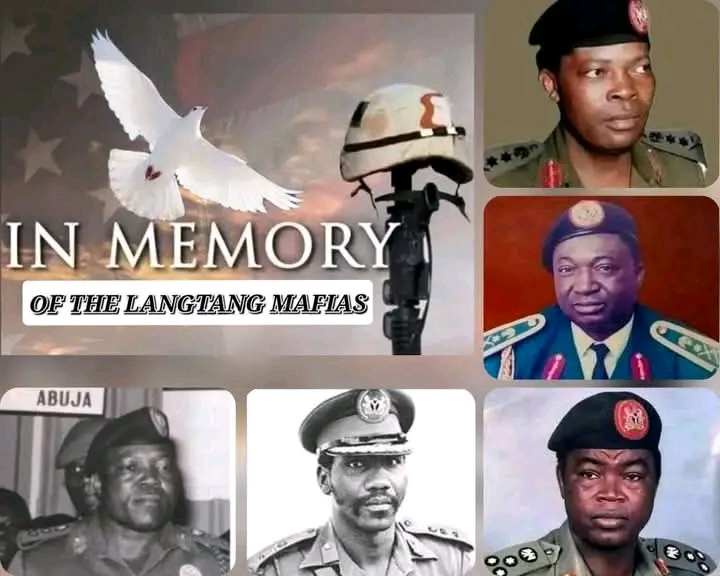
Langtang, a town in Plateau State, Nigeria, is not just another dot on the map but a significant origin for…
read more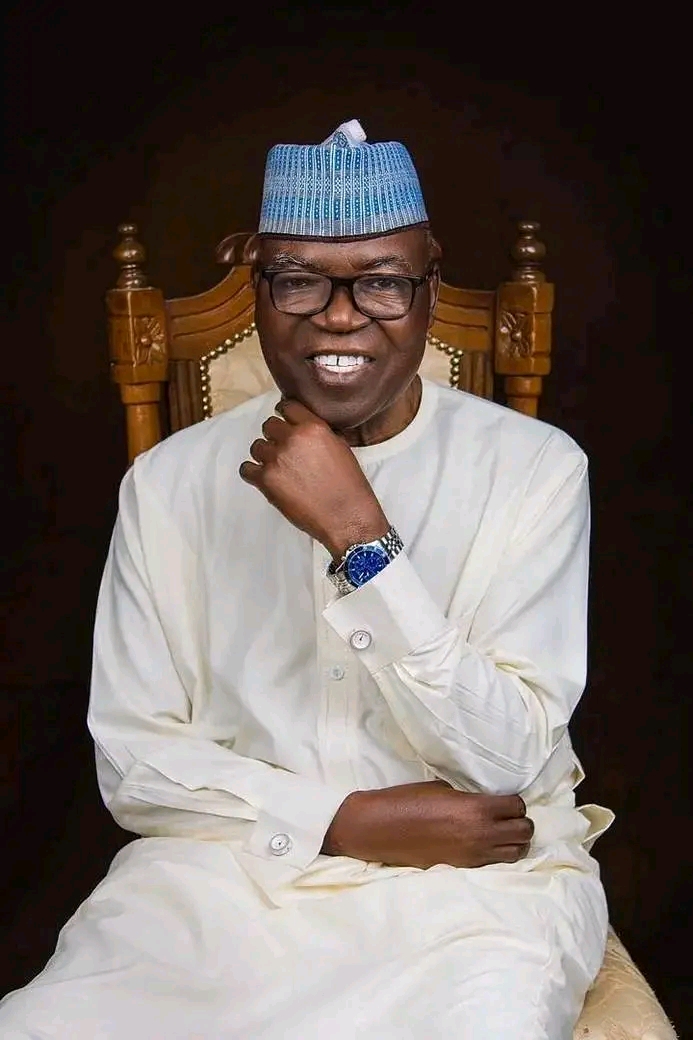
Brief Biography of Gen. (Senator) Jeremiah Timbut Useni
Early Life and Education:
Jeremiah Timbut Useni, often referred to as "Jerry Boy," was born on February 16, 1943,…
read more
The Ibiari: A Sacred Tradition in Tarok land
The Ibiari Oga Sa festival, an annual tradition in Tarokland, was celebrated today as part of the year-end observance marking…
read more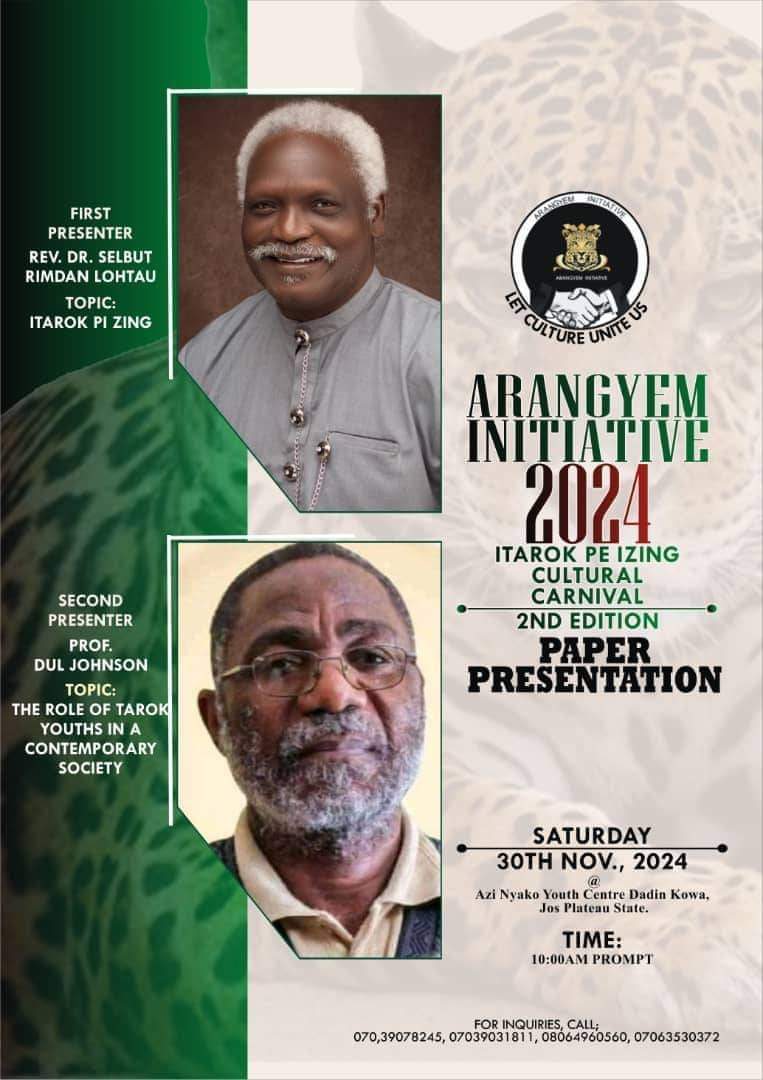
ITAROK PA IZING BY REV. DR. SELBUT LONGTAU
A PAPER PRESENTATION AT ITAROK PA IZING 2ND CARNIVAL HELD AT THE AZI NYAKO YOUTH CENTRE, JOS, 30TH NOVEMBER, 2024
… read more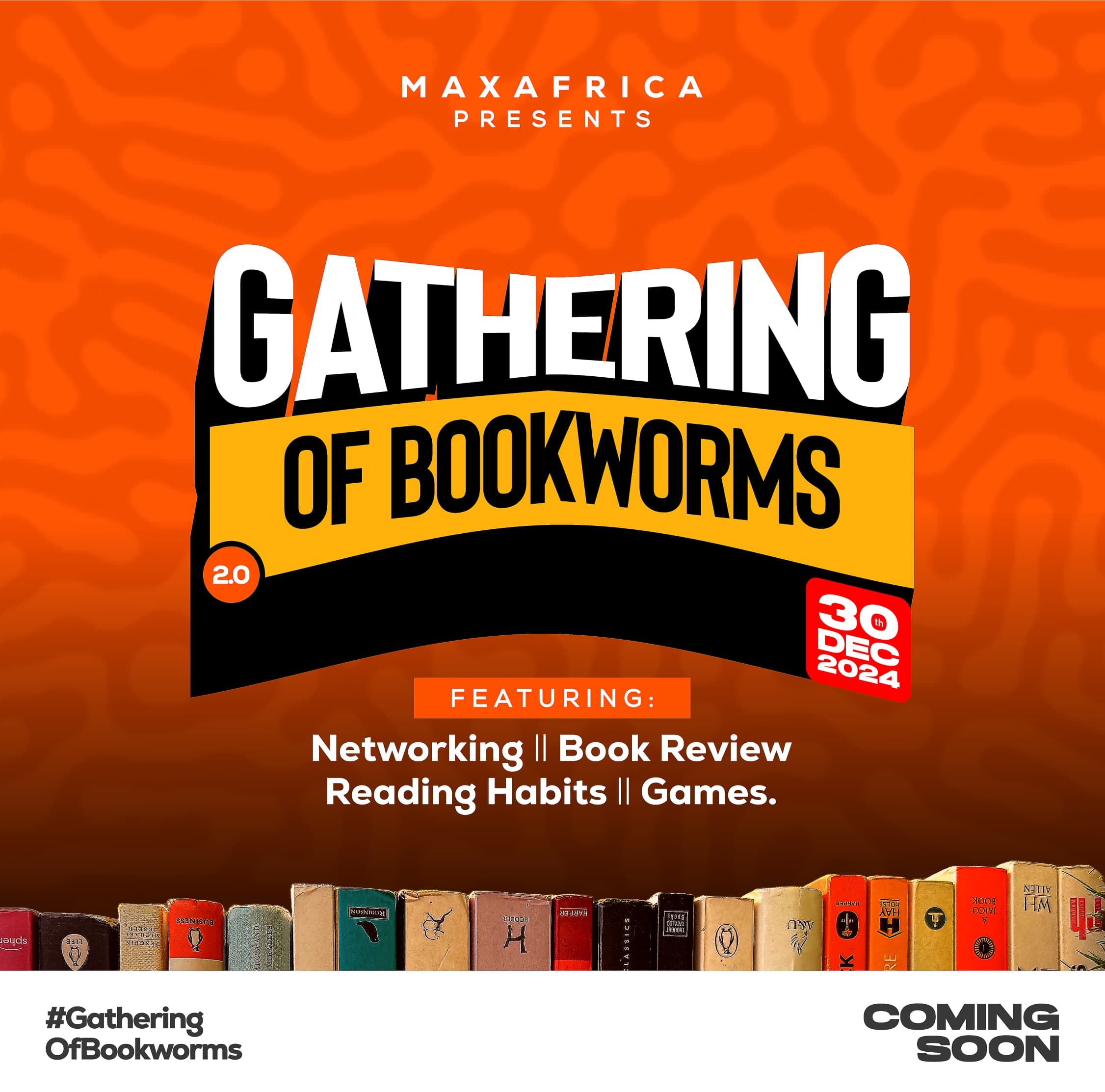
TarokTv News: The Return of "Gathering of Bookworms" - A Literary Revival in Langtang North/South
TarokTv is thrilled to announce the upcoming edition of the Gathering of Bookworms, a celebrated event aimed at uniting the…
read moreLatest Albums
Recent videos
Copyright © 2020 - TarokTv designed by Taroktv Media.



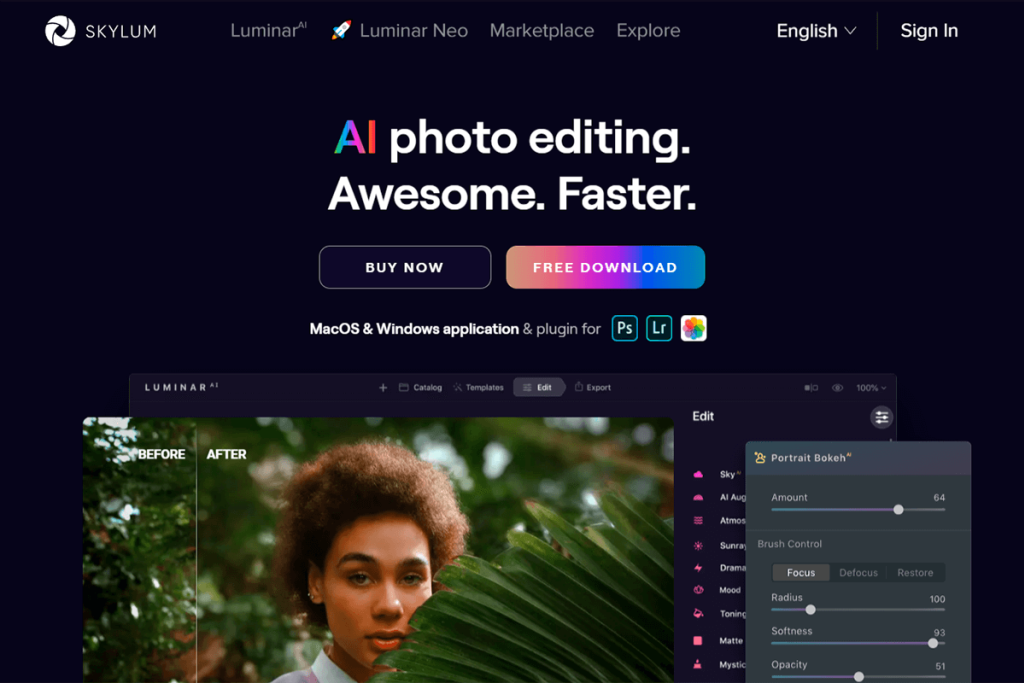


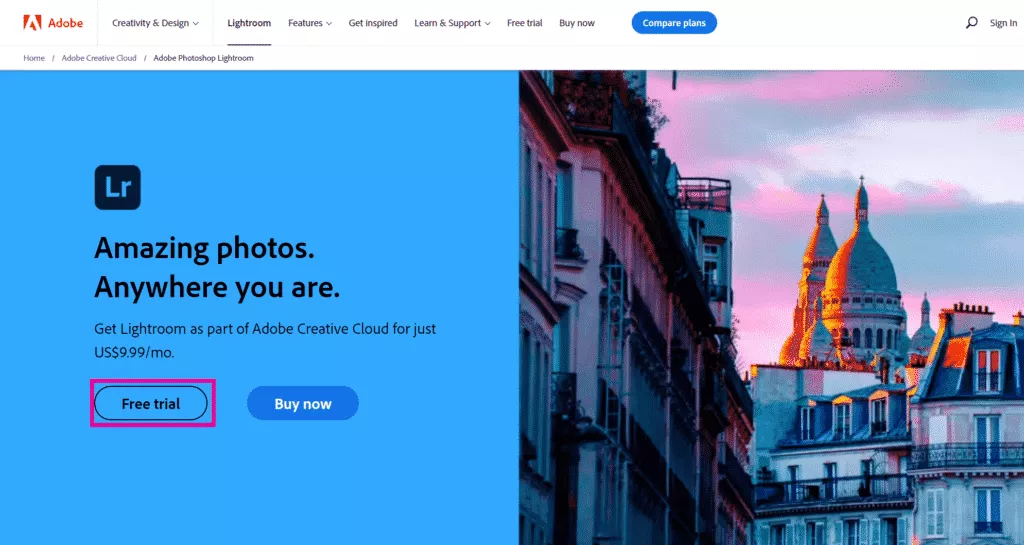

leave a comment
0 comment