How to Remove Your Resume from LinkedIn in 2023
- Home /
- blog post
LinkedIn is a must-have resource for job seekers and professionals trying to network and advance their careers. It's a website where people can show off their abilities, experiences, and achievements to potential employers. While having a LinkedIn resume is an excellent way to advertise yourself to businesses, there may be occasions when you wish to delete it. In this blog article, we will describe how to erase your LinkedIn resume in 2023.
Step 1: Log into your LinkedIn account
Logging into your LinkedIn account is the first step in removing your résumé. You can skip this step if you are already logged in.
Step 2: Navigate to your profile.
After logging into your LinkedIn account, navigate to your profile by clicking the "Me" icon at the top of the screen.
Step 3: Select the "View profile" option.
You'll notice a drop-down menu after clicking the "Me" symbol. To view your profile, click the "View profile" button.
Step 4: Scroll down to the "Featured" area.
Scroll down to the "Featured" part of your profile, which contains your resume.
Step 5: Click on the "..." button.
Then, in the upper right corner of your resume, click the "..." icon.
Step 6: Select "Remove from Featured."
A drop-down menu will show after clicking the "..." button. To remove your resume from your profile, click the "Remove from Featured" button.
Step 7: Verify removal.
When you click "Remove from Featured," a pop-up box appears requesting you to authorize the deletion of your resume. To confirm, click the "Remove" button.
Step 8: Review your profile.
Return to your profile after confirming the removal to ensure that your resume has been removed. If it is still visible, repeat the previous procedure.
Why remove your resume from LinkedIn?
There could be several reasons why you wish to remove your CV from LinkedIn. Here are some of the most popular reasons:
- You've landed a job and no longer need to publicize your credentials on LinkedIn.
- You've made modifications to your CV and want to re-post it on LinkedIn.
- For personal or professional reasons, you no longer want to display your résumé on LinkedIn.
- You want to highlight your résumé in a separate area of your profile.
Final Thoughts
Removing your LinkedIn resume is a simple process that can be completed in a few minutes. Whether you've landed a job, changed your CV, or no longer want to exhibit it on LinkedIn, it's a good idea to delete it. Keep in mind, though, that having a well-crafted LinkedIn resume might help you stand out to potential employers and boost your chances of getting hired. So, before you delete your CV, consider why you're doing so and whether it corresponds with your career aspirations.

About Admin - Admin
TarokTv, ...Reporting the obvious.
Contact
Phone number: 07062319173
Email: [email protected]
Reach out to us with any news or article.
Latest Articles

Success leaves clues, and those who seek to make a difference must study the lives of those who…
read more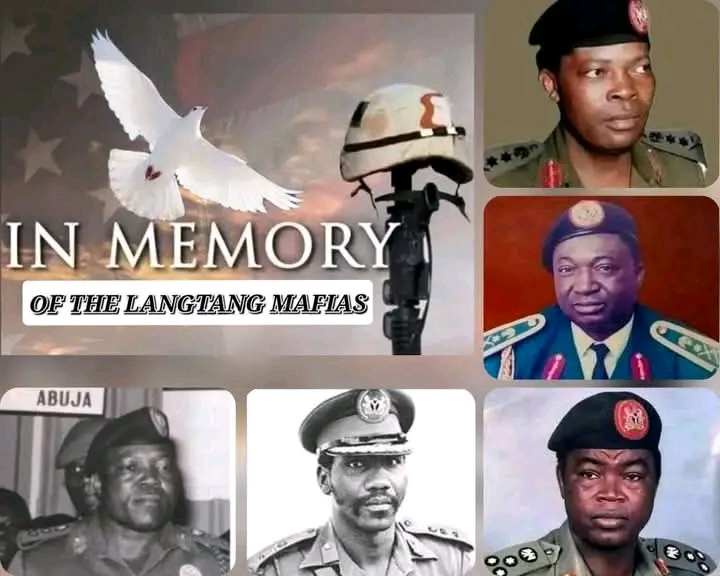
Langtang, a town in Plateau State, Nigeria, is not just another dot on the map but a significant origin for…
read more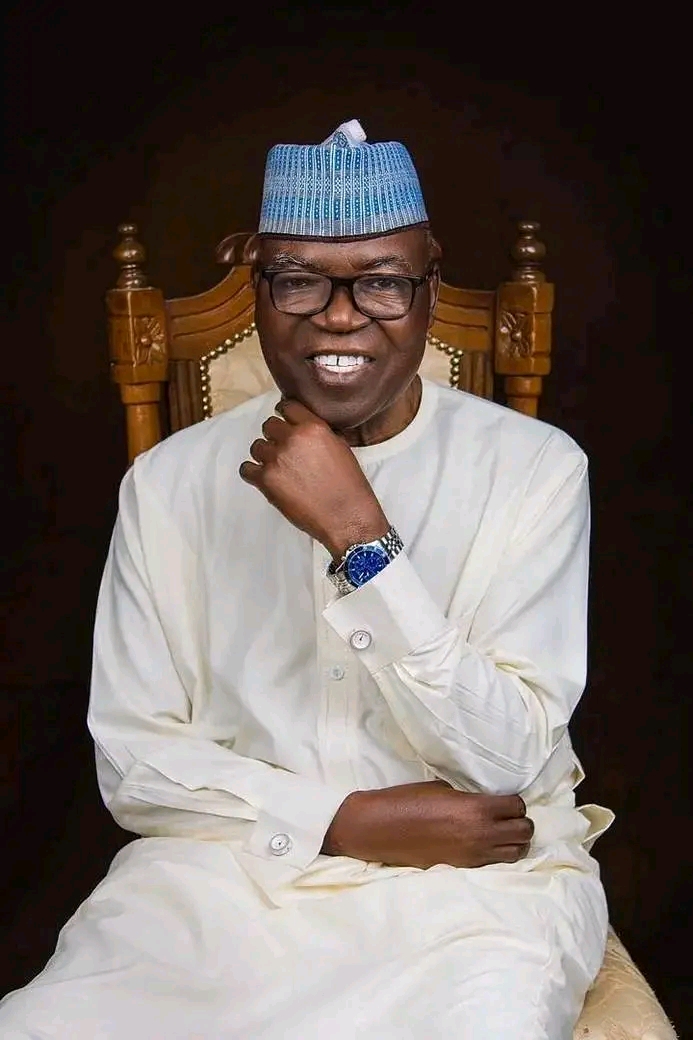
Brief Biography of Gen. (Senator) Jeremiah Timbut Useni
Early Life and Education:
Jeremiah Timbut Useni, often referred to as "Jerry Boy," was born on February 16, 1943,…
read more
The Ibiari: A Sacred Tradition in Tarok land
The Ibiari Oga Sa festival, an annual tradition in Tarokland, was celebrated today as part of the year-end observance marking…
read more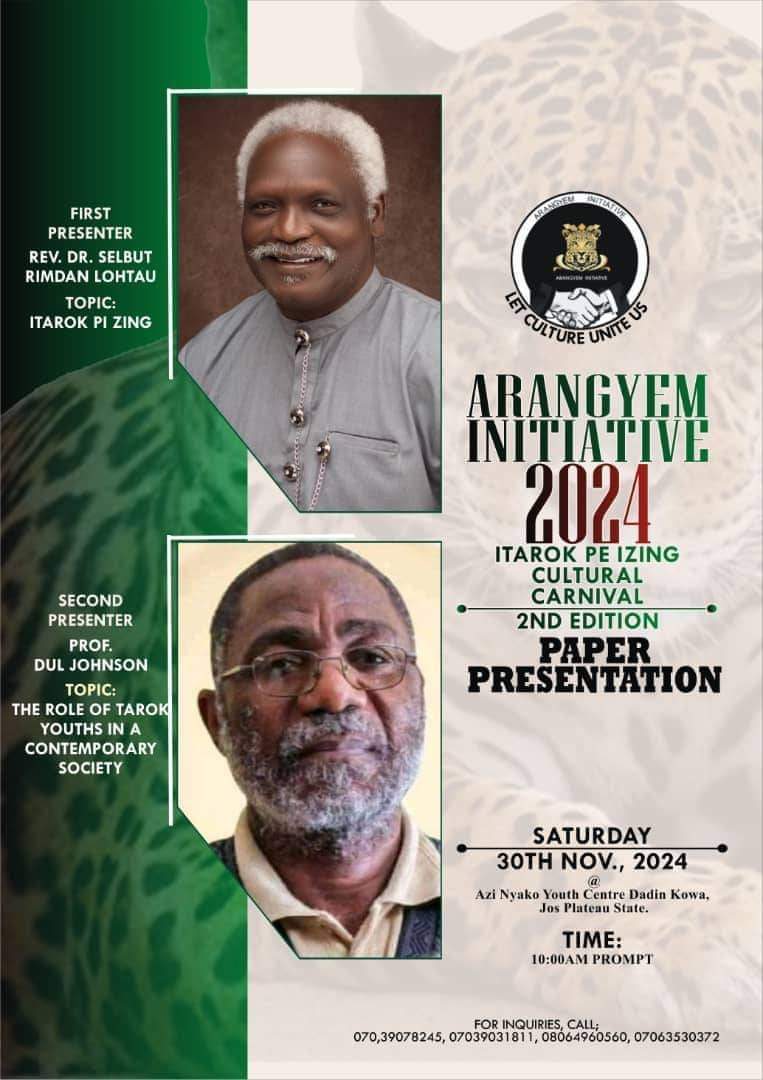
ITAROK PA IZING BY REV. DR. SELBUT LONGTAU
A PAPER PRESENTATION AT ITAROK PA IZING 2ND CARNIVAL HELD AT THE AZI NYAKO YOUTH CENTRE, JOS, 30TH NOVEMBER, 2024
… read more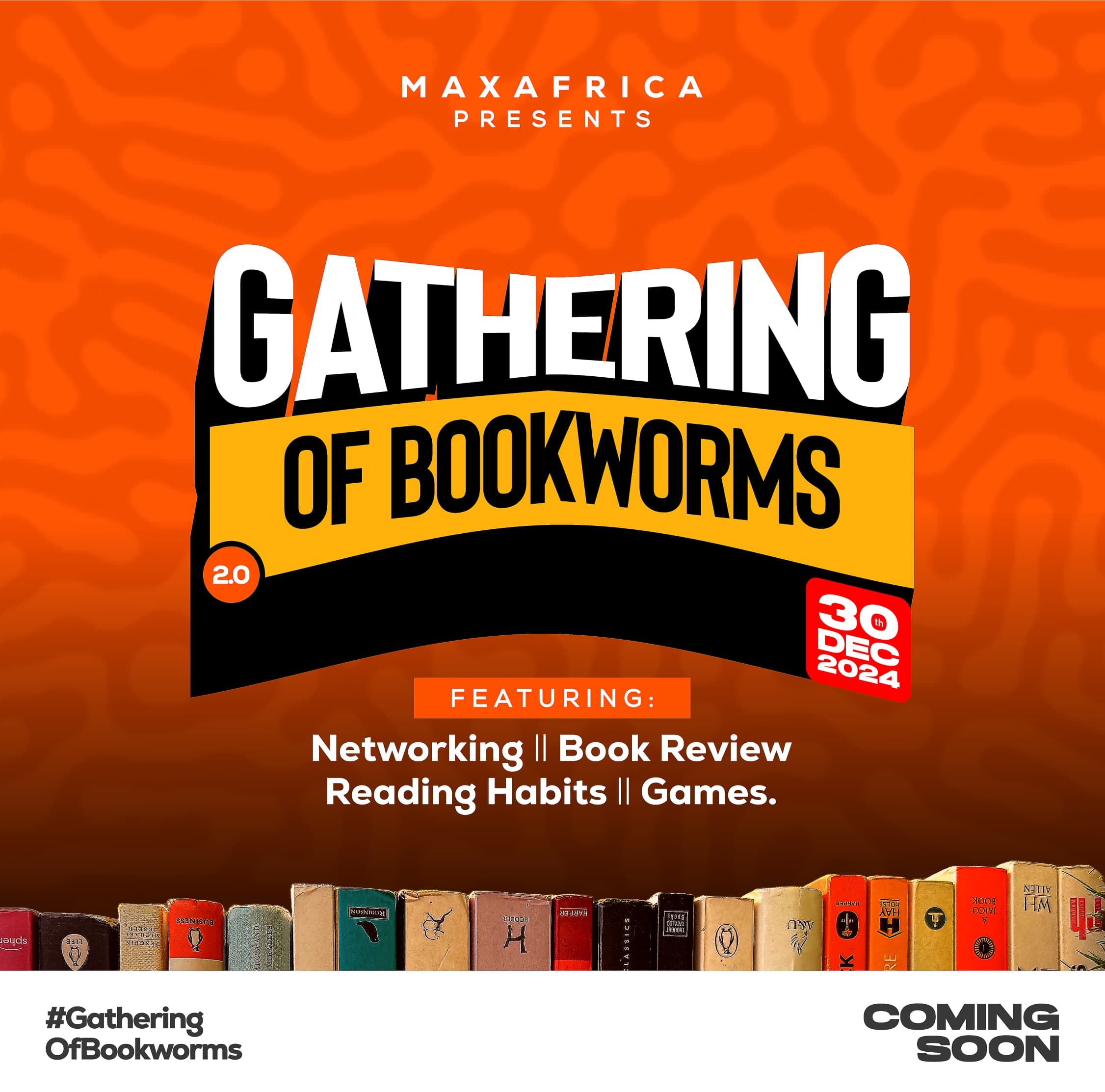
TarokTv News: The Return of "Gathering of Bookworms" - A Literary Revival in Langtang North/South
TarokTv is thrilled to announce the upcoming edition of the Gathering of Bookworms, a celebrated event aimed at uniting the…
read moreLatest Albums
Recent videos
Copyright © 2020 - TarokTv designed by Taroktv Media.

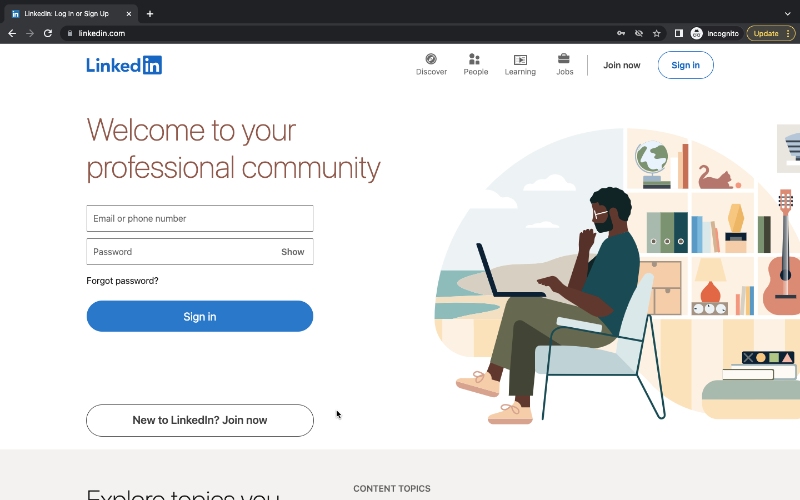
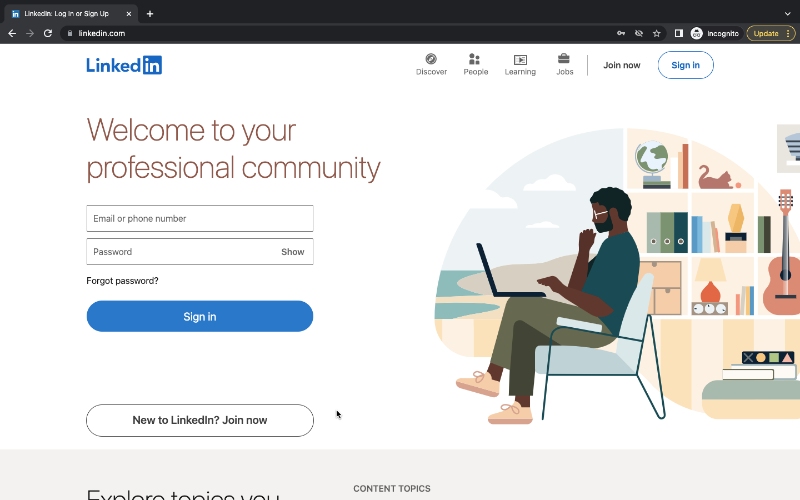
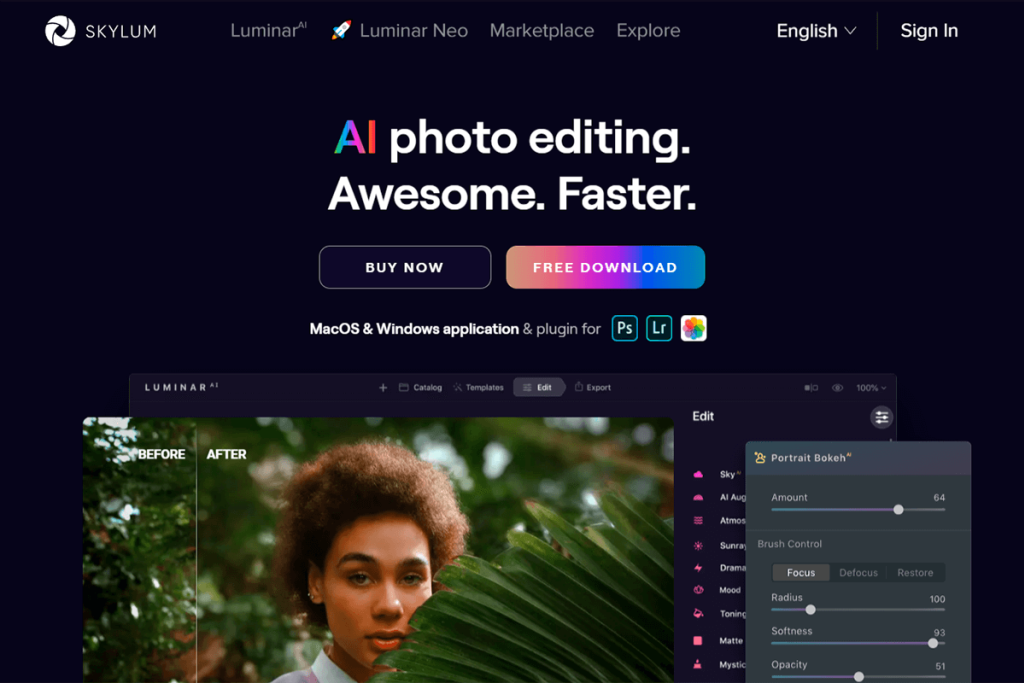


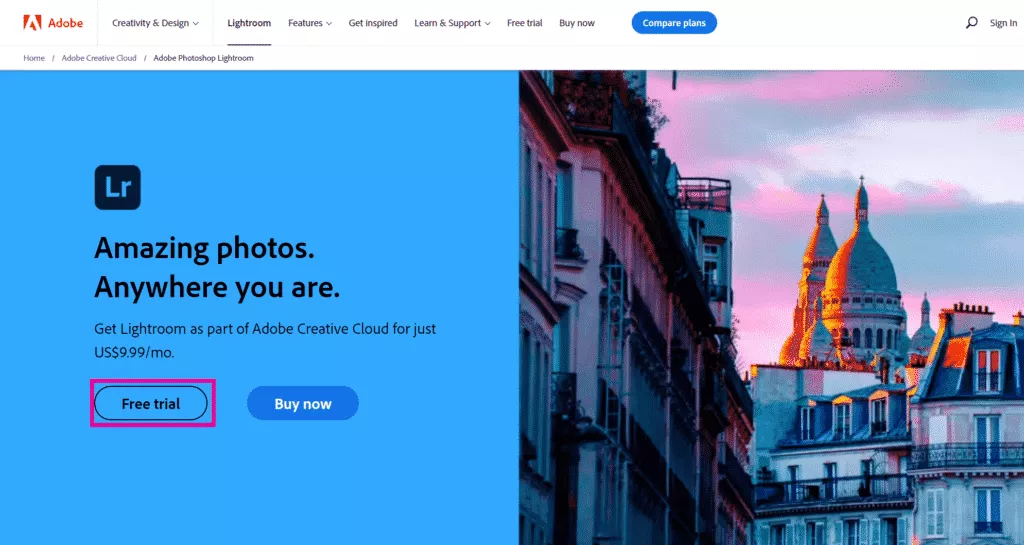

leave a comment
0 comment