How to Delete a TextNow Account in 2023
- Home /
- blog post
TextNow is a popular cellphone service provider in the United States and Canada that provides handsets with unlimited calling, texting, and internet plans. However, some customers may wish to remove their TextNow account for a variety of reasons, including changing carriers, privacy concerns, or just no longer requiring the service. If you're one of those people, you're probably wondering how to remove your TextNow account. We will walk you through deleting your TextNow account, including why you should delete it, if deletion is reversible, additional options for deletion, advice before deletion, and how to remove it from different devices.
Reasons to Deactivate Your TextNow Account
There could be several reasons why you might want to delete your TextNow account, such as
- Privacy concerns: Deleting your account is a suitable alternative if you are concerned about your privacy and wish to erase your personal information from TextNow's servers.
- Switching to a different carrier: If you have changed wireless service providers, cancel your TextNow account to prevent being charged for a service you no longer use.
- No longer needing the service: If you no longer require TextNow's services and want to clear your digital footprint, canceling your account is a simple way to do so.
Is it possible to undo deletions?
Unfortunately, deleting your TextNow account is irreversible. All of your data, including contacts, messages, call logs, and account information, will be wiped permanently. Therefore, it is essential to take steps before proceeding with the deletion.
Other deletion options
If you do not want to erase your entire TextNow account, you can temporarily deactivate it. Your account will be deactivated, and no one will be able to contact you or send you messages until you reactivate it. Follow these procedures to deactivate your TextNow account:
- Sign in to your account by opening the TextNow app or visiting TextNow.com.
- In the top left corner of the screen, click the three-dot icon.
- Choose "Account" from the dropdown list.
- Scroll to the bottom of the page and select "Deactivate Account."
- Follow the on-screen instructions to cancel your account.
Advice Before Deletion
Before you delete your TextNow account, here are some important things to remember:
- Export your data: Before deleting your TextNow account, make a backup of your contacts, messages, and call records. You can do this by heading to the app's or website's "Settings" section and selecting "Export Data." This will assist you in maintaining a backup of your data in case you require it later.
- Cancel any subscriptions: Before deleting your account, please be sure to cancel any TextNow services you have subscribed to, such as a premium plan or a phone number subscription. If you do not comply, you may be charged for services you no longer use.
Inform your contacts: Inform your contacts that you will be deactivating your TextNow account so that they can contact you via alternative means if necessary.
How to Delete a TextNow Account from Different Devices
Here's how to uninstall TextNow from several devices:
How to Delete Your TextNow Account on Your iOS
- On your iPhone or iPad, launch the TextNow app.
- In the top-left corner of the screen, tap the three-dot icon.
- Choose "Account" from the dropdown list.
- Scroll all the way to the bottom of the page and click "Delete Account."
- To delete your account, simply follow the directions.
How to Delete a TextNow Account on a PC
- Log in to your TextNow account by visiting the website.
- Click the user symbol in the upper right corner and then select "Account Settings."
- Then, select "Deactivate Your TextNow Account."
- Enter your phone number and then press "Send Me a Code."
- Enter the verification code from your phone and press "Continue."
- Select the reason for account deactivation from the drop-down menu and click "Continue."
- Select the "Deactivate My Account," option.
FAQs
Is it possible to reactivate a deleted TextNow account?
No, it is not possible to reactivate a deleted TextNow account. Once the account is deleted, all data associated with it is permanently removed, including your phone number and messages.
How long does it take to delete a TextNow account?
The deletion process is immediate, and your account is deleted as soon as you confirm the action. However, it may take up to 24 hours for the account to be completely removed from TextNow's servers.
Can I delete a TextNow account from the mobile app?
Yes, you can delete a TextNow account from the mobile app. Follow the same steps mentioned above for Android and iOS devices.
After I delete my TextNow account, what happens to my TextNow phone number?
Your TextNow phone number and account are both permanently erased. It is not refundable or transferable to another account.
When I remove my account, do I lose my TextNow credits and account balance?
When you delete your account, you forfeit your TextNow credits and account balance. It is recommended that you use up all of your credits before deactivating your account.
Conclusion
Deleting a TextNow account is a straightforward procedure that may be performed in a few simple steps. Before beginning the deletion process, be sure that you have backed up any data that you want to save. Follow the guidelines provided in this blog post to delete your TextNow account safely and effectively.

About Admin - Admin
TarokTv, ...Reporting the obvious.
Contact
Phone number: 07062319173
Email: [email protected]
Reach out to us with any news or article.
Latest Articles

Success leaves clues, and those who seek to make a difference must study the lives of those who…
read more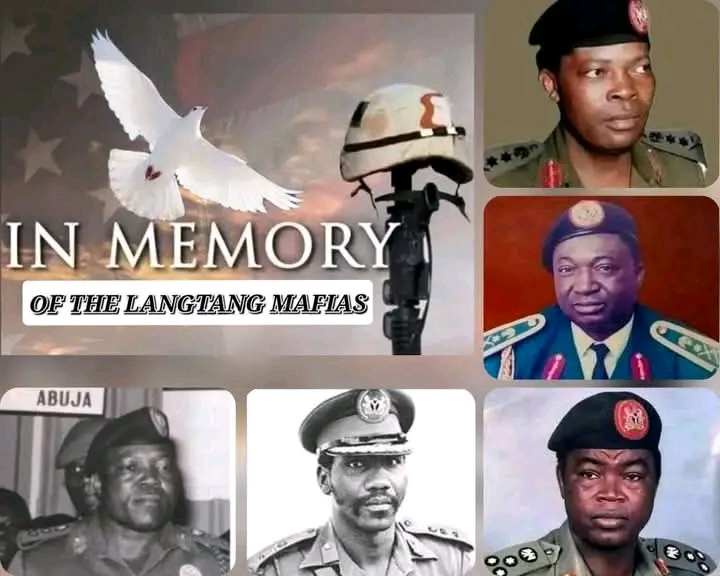
Langtang, a town in Plateau State, Nigeria, is not just another dot on the map but a significant origin for…
read more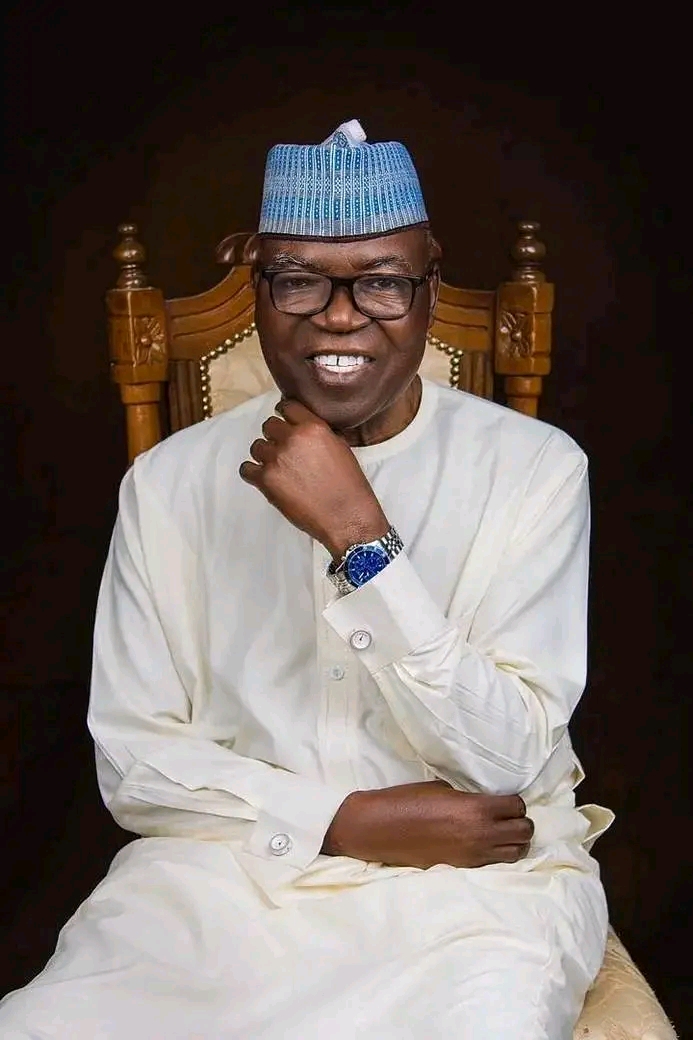
Brief Biography of Gen. (Senator) Jeremiah Timbut Useni
Early Life and Education:
Jeremiah Timbut Useni, often referred to as "Jerry Boy," was born on February 16, 1943,…
read more
The Ibiari: A Sacred Tradition in Tarok land
The Ibiari Oga Sa festival, an annual tradition in Tarokland, was celebrated today as part of the year-end observance marking…
read more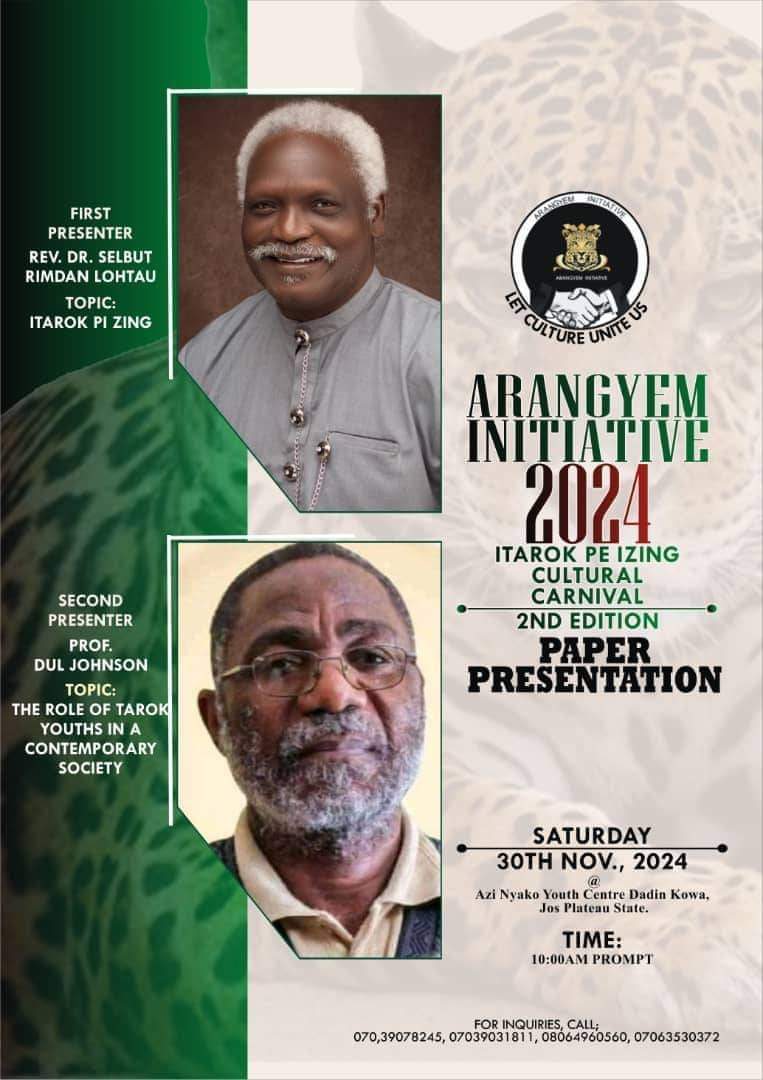
ITAROK PA IZING BY REV. DR. SELBUT LONGTAU
A PAPER PRESENTATION AT ITAROK PA IZING 2ND CARNIVAL HELD AT THE AZI NYAKO YOUTH CENTRE, JOS, 30TH NOVEMBER, 2024
… read more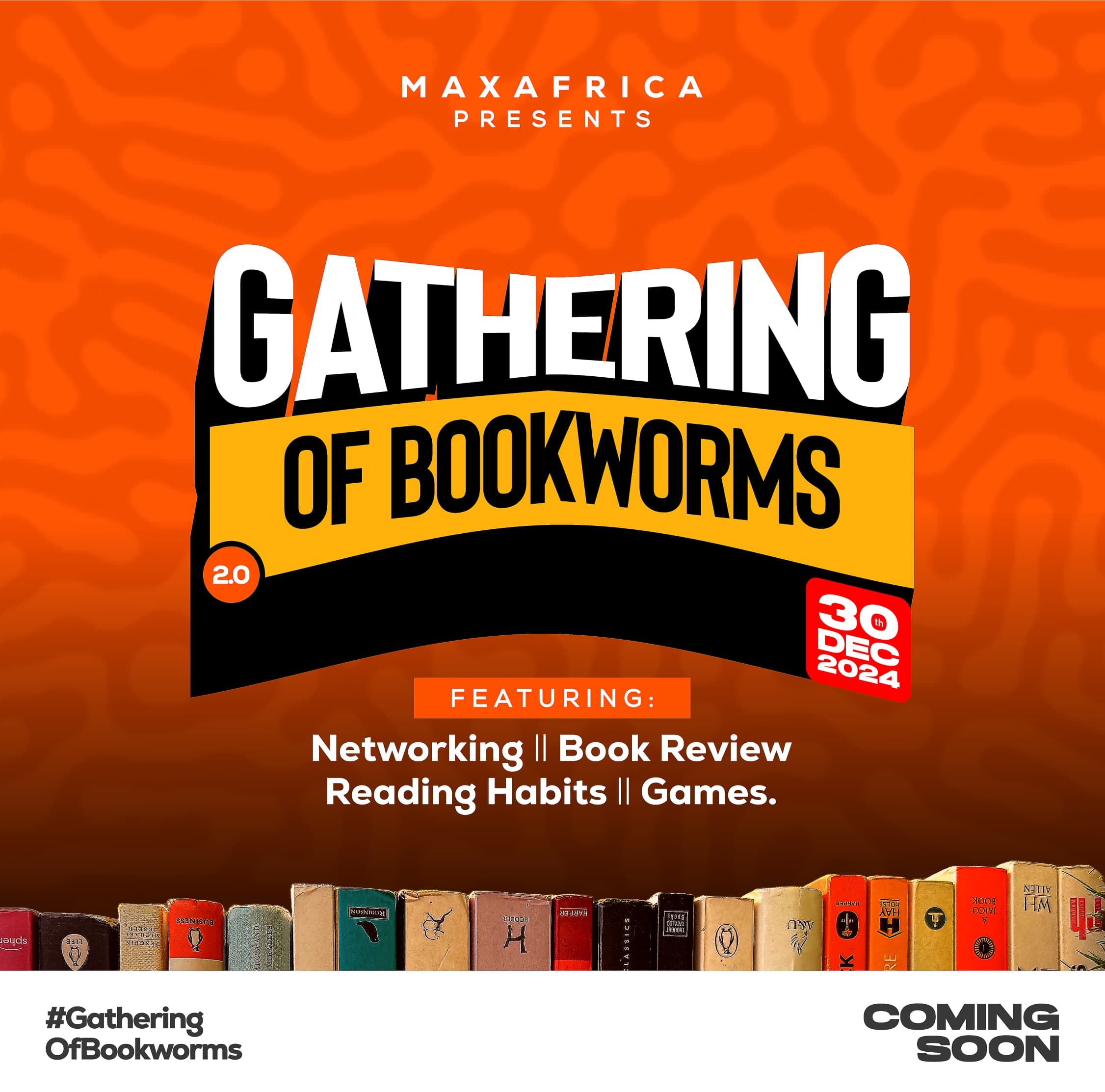
TarokTv News: The Return of "Gathering of Bookworms" - A Literary Revival in Langtang North/South
TarokTv is thrilled to announce the upcoming edition of the Gathering of Bookworms, a celebrated event aimed at uniting the…
read moreLatest Albums
Recent videos
Copyright © 2020 - TarokTv designed by Taroktv Media.

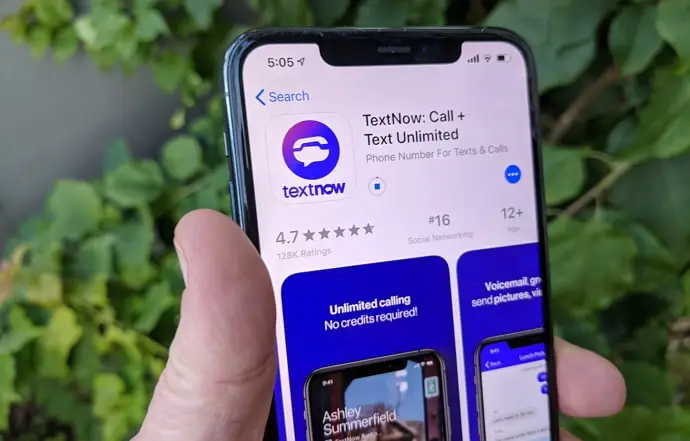

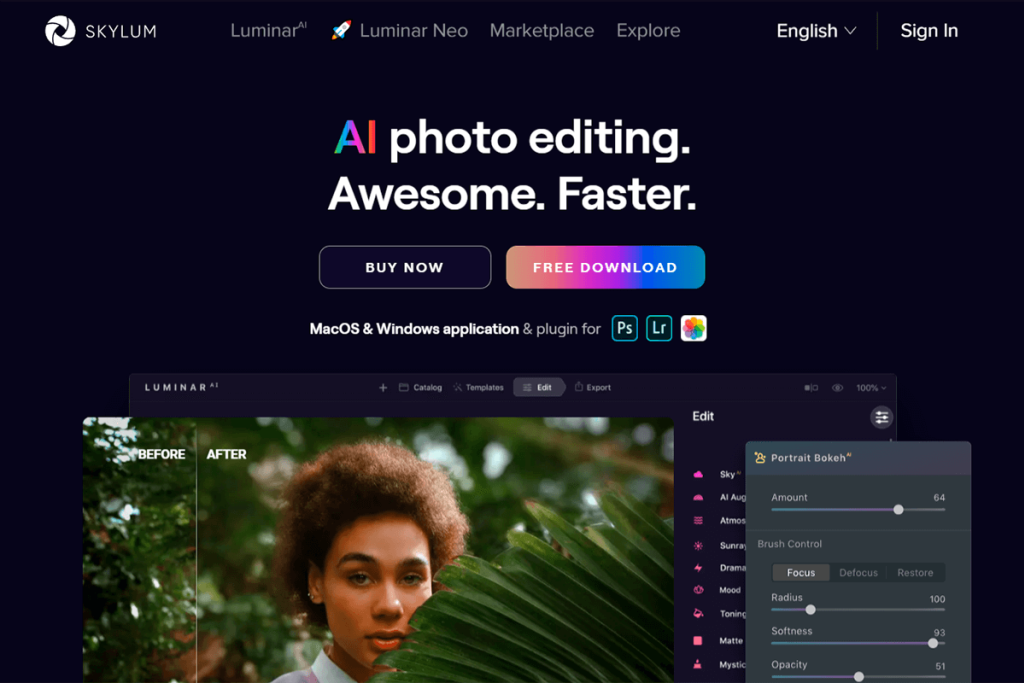


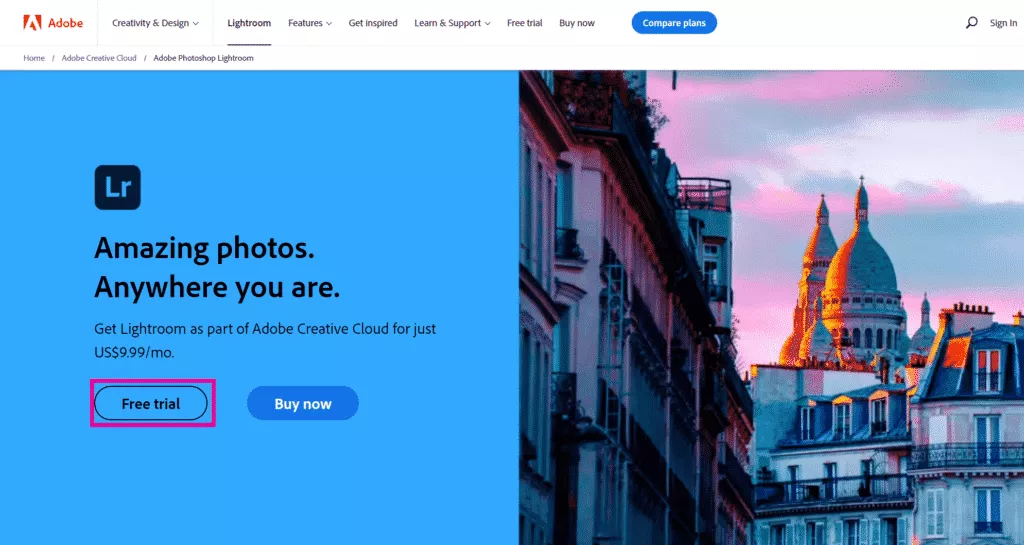

leave a comment
0 comment