How to Delete Messages on Messenger in 2023
- Home /
- blog post
Messenger is a popular messaging app that allows users to connect. Conversations can accumulate over time, and you may delete some of your messages. Deleted messages on Messenger are a helpful option that may free up storage space, maintain privacy, or simply keep your inbox organized. In this post, we'll look at how to delete messages on Messenger in 2023 and answer some common questions.
Reasons You May Delete Your Messenger Account
There are a variety of reasons someone would want to remove messages from Messenger. Here are a few examples of the most common:
- Privacy Concerns: If you are concerned about your privacy, you should remove texts that include sensitive or personal information.
- Clear up space: Messenger can consume a lot of storage space on your device. Message deletion can help free up storage space and enhance the functionality of your smartphone.
- Organize your inbox: By deleting useless messages, you may keep your inbox tidy and find key conversations easier.
Can I Retrieve my Deleted Account?
No, it is not possible to undo the deletion of a message on Messenger. As a result, before you begin the deletion procedure, you should be certain that you want to delete a message.
How to delete messages on Messenger in 2023
There are various methods for deleting messages in Messenger. Here's how to go about it:
Method 1: Delete a single message
- Navigate to the conversation containing the message you wish to delete in the Messenger app.
- Hold down the message you want to erase.
- Select "Delete" and then "Delete for Everyone."
Method 2: Permanently delete an entire chat
- Navigate to the discussion you wish to remove in the Messenger app.
- Hold your finger down on the chat you want to erase.
- Tap "Delete" and then "Delete Conversation."
Method 3: Delete many messages at the same time
- Navigate to the conversation containing the texts you want to delete in the Messenger app.
- Hold your finger down on one of the texts you want to remove.
- Tap "Select More" and then select the additional texts you want to remove.
- Select "Delete" and then "Delete for Everyone."
FAQs:
Will deleting a message on Messenger remove it from the inbox?
Yes, removing a message on Messenger removes it from both the sender's and recipient's inboxes.
Is it possible to restore a deleted message on Messenger?
No, once a message is erased from Messenger, it cannot be recovered. As a result, before you begin the deletion procedure, be certain that you want to delete a message.
How can I delete messages on Messenger from my computer?
Follow these instructions to erase Messenger messages from your computer:
- Launch your web browser and navigate to messenger.com.
- Go to the discussion that contains the texts you want to delete.
- Click the three-dot icon after selecting the message you want to remove.
- Select "Delete" and then "Delete for Everyone."
Will deleting a conversation on Messenger delete all the messages in it?
Yes, deleting a discussion on Messenger removes all texts from it.
Conclusion
Message deletion on Messenger is a simple process that can be accomplished in a variety of ways. Deleted messages are a valuable option, whether you want to free up space, maintain privacy, or keep your inbox tidy. Remember that once you delete a message on Messenger, it is not possible to restore it, so make sure you really want to delete it before you go. If you have questions about deleting messages on Messenger, you may get help from Messenger's customer service.

About Admin - Admin
TarokTv, ...Reporting the obvious.
Contact
Phone number: 07062319173
Email: [email protected]
Reach out to us with any news or article.
Latest Articles

Success leaves clues, and those who seek to make a difference must study the lives of those who…
read more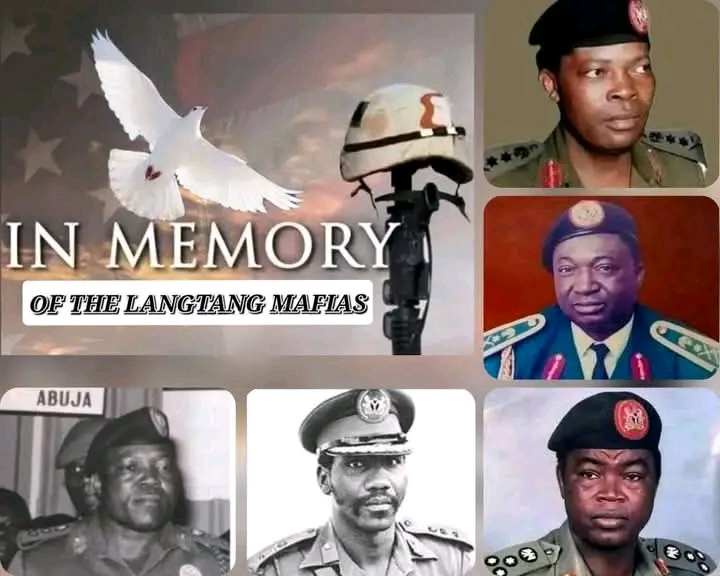
Langtang, a town in Plateau State, Nigeria, is not just another dot on the map but a significant origin for…
read more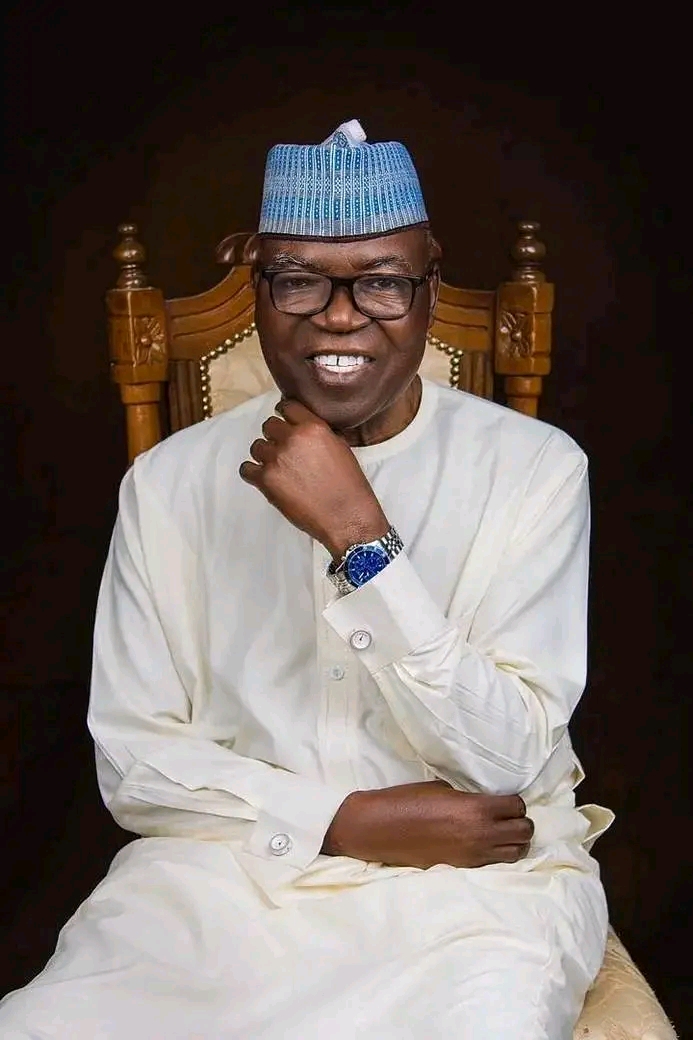
Brief Biography of Gen. (Senator) Jeremiah Timbut Useni
Early Life and Education:
Jeremiah Timbut Useni, often referred to as "Jerry Boy," was born on February 16, 1943,…
read more
The Ibiari: A Sacred Tradition in Tarok land
The Ibiari Oga Sa festival, an annual tradition in Tarokland, was celebrated today as part of the year-end observance marking…
read more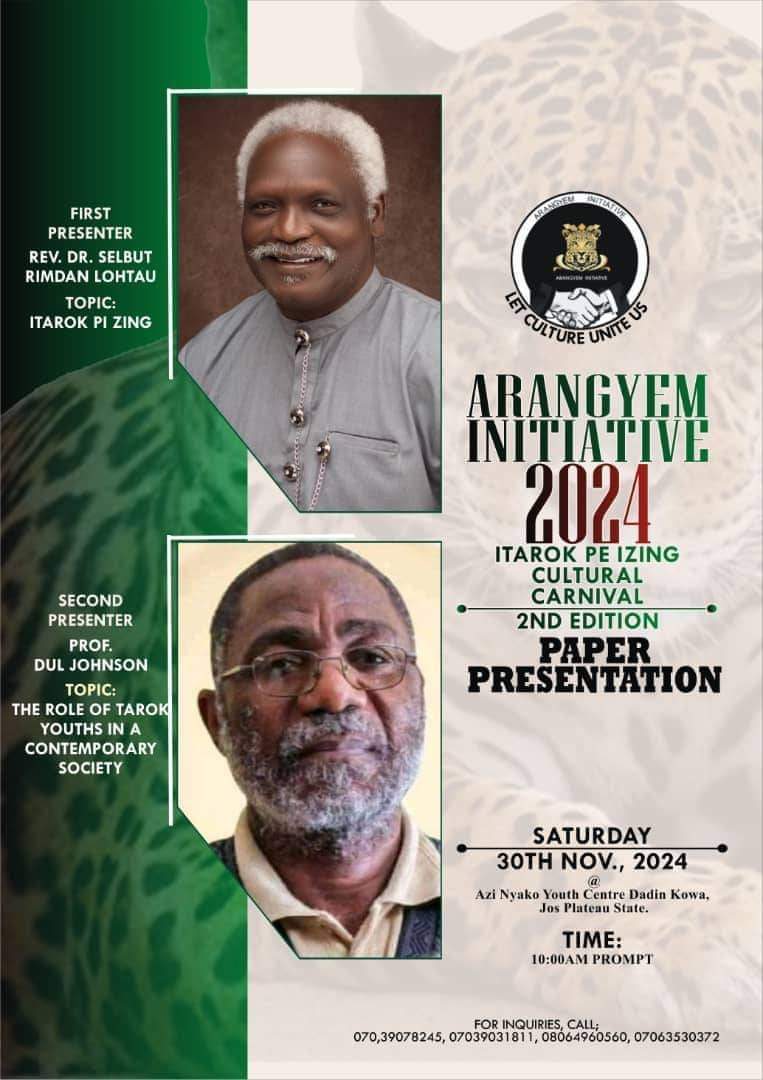
ITAROK PA IZING BY REV. DR. SELBUT LONGTAU
A PAPER PRESENTATION AT ITAROK PA IZING 2ND CARNIVAL HELD AT THE AZI NYAKO YOUTH CENTRE, JOS, 30TH NOVEMBER, 2024
… read more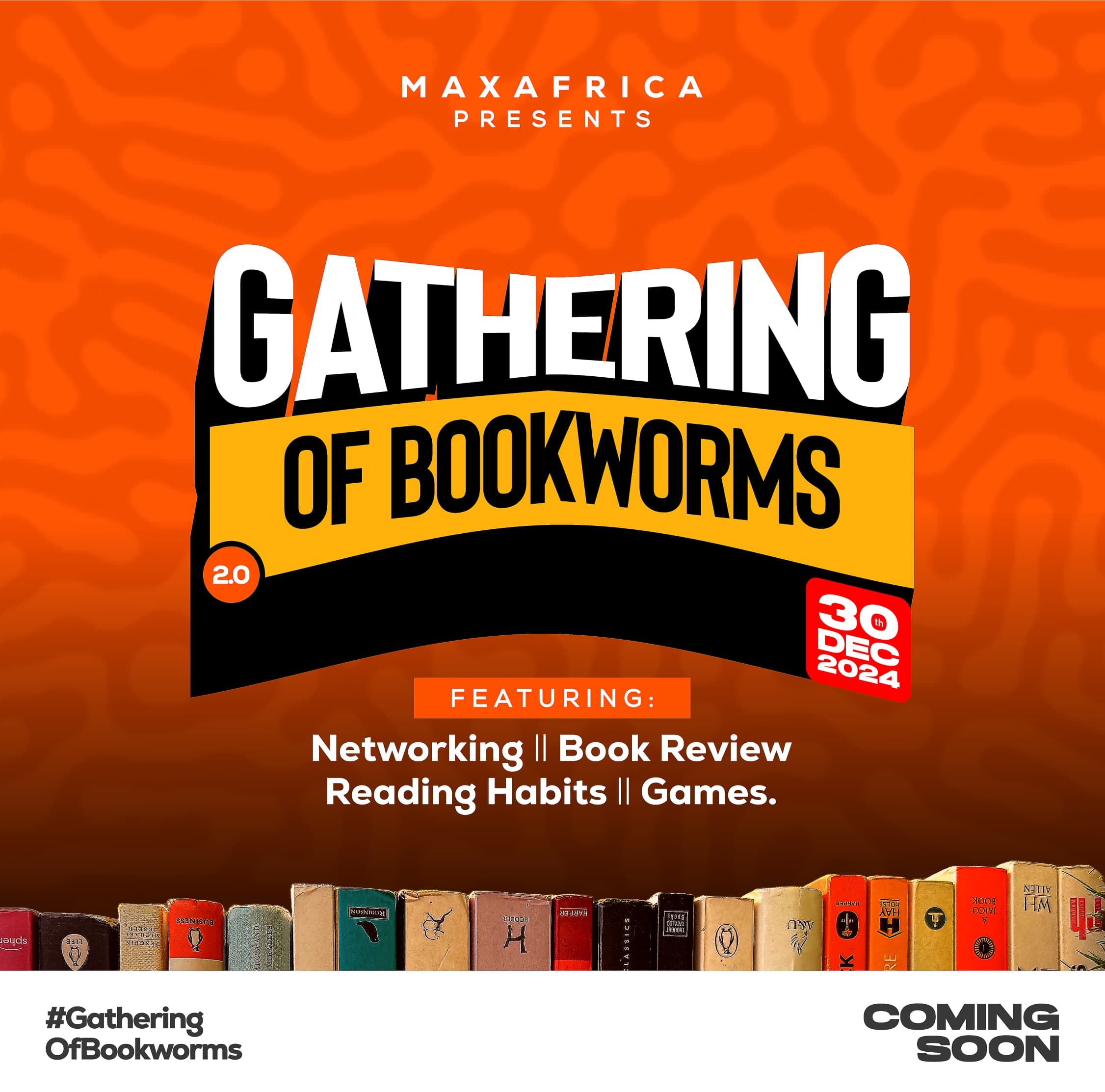
TarokTv News: The Return of "Gathering of Bookworms" - A Literary Revival in Langtang North/South
TarokTv is thrilled to announce the upcoming edition of the Gathering of Bookworms, a celebrated event aimed at uniting the…
read moreLatest Albums
Recent videos
Copyright © 2020 - TarokTv designed by Taroktv Media.



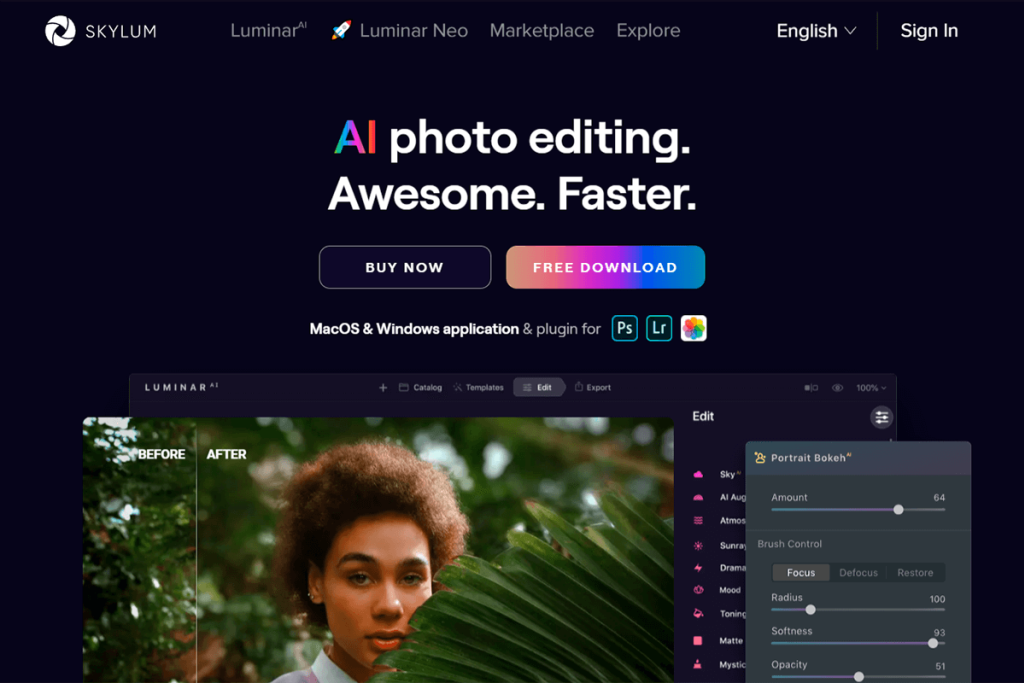


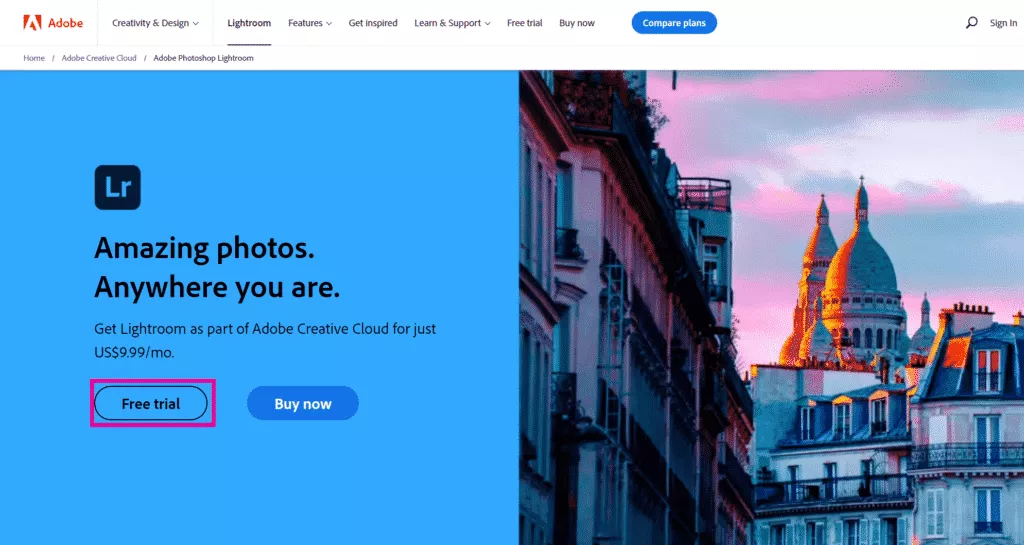

leave a comment
0 comment