How to Create an OpenSea Account
- Home /
- blog post
If you're wondering how to open an OpenSea account and get started with NFTs, OpenSea has always been a great place to start on NFTs.
One of the most inherent benefits of this marketplace is that it is less expensive than other platforms. After the preliminary service charge, creating and listing items on OpenSea is free.
The entire process of minting NFTs may appear confusing, but this guide will walk you through it step by step.
This detailed approach will walk you through the process of creating your first NFT on OpenSea. It will also study the dynamics of minting tokens and earning you real money.
Let's get started.
What exactly is OpenSea?
OpenSea is a marketplace where market players can buy, sell, and trade a variety of crypto collectibles. It is an appropriate and useful platform for NFT trades.
How to Sign Up for an OpenSea Account
The first step is to register for an OpenSea account. You will need a Crypto Wallet to do so. Because NFTs are stored on the blockchain, all NFT transactions, which would include minting and selling, must be processed via your bitcoin wallet.
Because MetaMask is a prevalent wallet option, we'll go over how to get a MetaMask crypto wallet below. It is available as a chrome extension for your PC.
- Go to the Google Chrome Web Extensions store by clicking here: https://chrome.google.com/webstore/category/extensions
- Look for MetaMask.
- Select "Add to Chrome."
- The installation procedure will start.
- After installation, click "Get Started."
- If you agree to the collection of your data, click "Create a Wallet" and then "I Agree."
- If the option isn't for you, select "No Thanks."
- You will be asked to create a password and accept the terms of service.
- Select "Confirm."
You have now created your cryptocurrency wallet and established your OpenSea Account.
To accomplish this:
- Navigate to "Profile" in the top right corner of OpenSea.
- Click here or copy and paste this URL into your browser: https://opensea.io/
- When asked to connect your wallet, select "MetaMask."
- Accept the prompts requesting permission to use your wallet.
- On the request that appears, tap "Sign."
- Your wallet will now be linked to your account by OpenSea.
Creating Your OpenSea Account Using Your SmartPhone
If you want to open an OpenSea account from your smartphone, you must first download the app.
It can be downloaded from the Apple App Store (https://apps.apple.com/us/app/opensea-nft-marketplace/id1582861796) or Google Play (https://play.google.com/store/apps/details?id=io.opensea&hl=en&gl=US). After that, you can proceed to the steps below to create your cryptocurrency wallet.
- Navigate to the OpenSea app and select the drop-down tab.
- Select "Account," then "My Profile."
- When prompted to connect your wallet, select "MetaMask."
- Your profile will be displayed (unnamed), along with your wallet address.
- To accept the process, tap "Connect."
- Your wallet will now be linked to your account by OpenSea.
How to Make an OpenSea Collection From a Computer
You're all set with your wallet connected. You can now begin your NFT collection. A collection is a storefront with similar items. Making that storefront is also referred to as minting. Follow the steps outlined below to set up your collection.
- Go to your profile and select "My Collection" followed by "Create."
- Fill in all of your data, such as your name, description, logo, and social media profiles associated with the catalog.
- Then, press the "Create" button.
- Your catalog has been submitted for evaluation/confirmation.
- To add items to your collection or catalog, go to the collection homepage.
- Select the catalog by clicking "My Collections" and "Create."
- Tap "Add new item" and drag your file into the box that appears.
- Give your product a name and a description.
- Choose whether it has "Unlockable Content," which means it contains some special content.
- Enter the number of copies that can be minted under "Supply."
- Select the issuing blockchain under "Blockchain."
- When you click "Create," your new NFT will be added to your collection.
You can now set a specific price for your NFT or bid it off to the winning price. Keep in mind that OpenSea going to charge a service charge of 2.5 percent.
How to Make an OpenSea Collection Using an iPhone
You can start minting NFTs once you've linked your bitcoin wallet.
This is the process of establishing a storefront with similar items.
Follow the steps outlined below to create your collection.
- Go to your app's profile and select "My Collection," then "Create."
- Fill in the blanks with information about your collection, such as its name, description, banner, and social media accounts.
- To submit your collection for approval, click "Create."
- To add items to your collection, go to the collection homepage.
- Drag and drop your file into the box provided after clicking "Add new item."
- Give your product a name and a description.
- Choose whether it has "Unlockable Content," which means it contains some special content.
- Enter the maximum number of copies that can be minted and choose the issuing blockchain.
- When you click "Create," your new NFT will be added to your collection.
Congratulations.
You have now completed the creation of your OpenSea collection. You can now sell your NFT at a fixed price or auction it off to the highest bidder for a transaction fee of 2.5 percent.
How to Make an OpenSea Collection Using an Android
Connect the digital wallet to OpenSea from your Android device.
You are now ready to build your NFT storefront. This is referred to as the 'minting' of NFTs.
Follow the steps outlined below to set up your collection.
- Go to your profile, then to "My Collection," then to "Create."
- Enter information about your collection, such as the name, description, logo, and social media accounts.
- To have your collection verified, click "Create."
- To add items to your collection, go to the collection homepage.
- Tap "Add new item" and drag your file into the provided box.
- Give your product a name and a description.
What You'll Need After Starting an OpenSea Profile
Ethereum, a digital currency
MetaMask, a digital wallet, may provide you with ETH, the digital currency that powers transactions on the Ethereum network.
You'll need ETH to "mint" an NFT, acquire an NFT, and pay transaction fees.
Wallet for Cryptocurrency
MetaMask, for example, is a cryptocurrency wallet that saves your ETH and performs Ethereum network transactions.
You will be assigned a unique wallet address that you will use to carry out transactions.
You can view all transactions associated with your wallet address on etherscan.io. After each transaction, it's a good idea to double-check Etherscan.
A debit or credit card
They must bear the logos of Visa, MasterCard, American Express, Discover, JCB, Diners Club, or Maestro.
The required minimum amount of money is $10.
How Do I Log Out of an OpenSea?
- Logging Out of an OpenSea:
- In the upper right corner of the screen, click the profile icon next to "Create."
- From the dropdown menu, select "Log Out."
- Once you have successfully logged out, this confirmation notice will appear in the lower right corner of the OpenSea page.
OpenSea supports which blockchains?
Over multiple blockchains, OpenSea now supports Ethereum, Polygon, and Klatyn.
Ethereum
Ethereum was founded in 2015 as decentralized, transparent blockchain technology with smart contract functionality.
Ether, or ETH, is the native cryptocurrency of the Ethereum blockchain.
ETH is used to pay transaction fees on the Ethereum blockchain (also known as gas costs).
Gas prices are determined by supply and demand and vary according to network usage.
OpenSea has no say in the matter.
Polygon
Polygon (previously known as the Matic Network) is a supplementary blockchain that enables users to conduct business in Ethereum currencies such as ETH, USDC, and DAI in a scalable, secure, and timely manner.
As one of the first scalability choices for Ethereum, cryptocurrency must be "bridged" from Ethereum's blockchain to Polygon.
Consider Polygon to be Ethereum's younger sister; the currencies are similar, but the two blockchains are slightly different.
Beginning in July 2021, users will be able to use Polygon to generate, purchase, and trade NFTs without levying interchange fees, instituting a gas-free marketplace.
Klaytn
Kakao, a Korean internet company, created the Klaytn blockchain.
Users on OpenSea can use the Kaikas wallet browser plugin to buy and sell Klaytn NFTs.
Frequently Asked Questions
Will my NFTs appear on other platforms?
NFTs created on OpenSea will be visible on other platforms only after they have been transferred or purchased.
This is because they are not minted on the blockchain until they are transferred to another wallet or purchased.
Let's Get Paid Now!
The world of NFTs may appear strange and perplexing, but it does not have to be.
Except for a few new terms, we've found that the process is fairly simple to follow and comprehend.
The steps outlined will take you from creating your OpenSea account to selling items in the marketplace.
You now have all of the knowledge required to enter the exciting and lucrative world of NFT entrepreneurship

About Admin - Admin
TarokTv, ...Reporting the obvious.
Contact
Phone number: 07062319173
Email: [email protected]
Reach out to us with any news or article.
Latest Articles

Success leaves clues, and those who seek to make a difference must study the lives of those who…
read more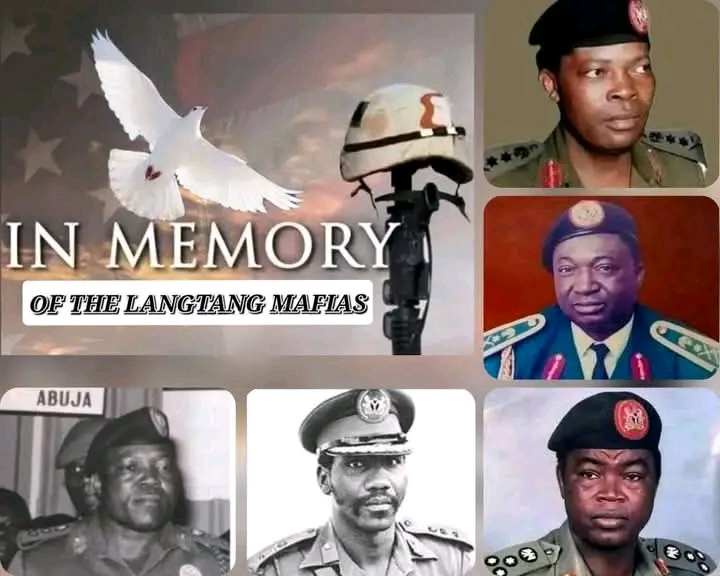
Langtang, a town in Plateau State, Nigeria, is not just another dot on the map but a significant origin for…
read more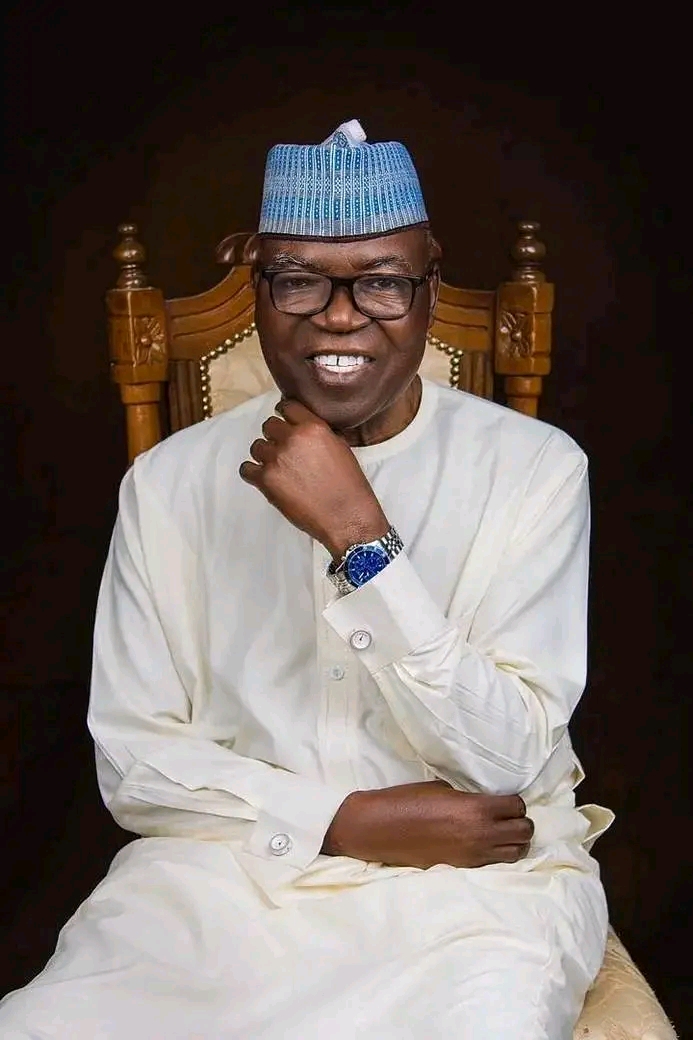
Brief Biography of Gen. (Senator) Jeremiah Timbut Useni
Early Life and Education:
Jeremiah Timbut Useni, often referred to as "Jerry Boy," was born on February 16, 1943,…
read more
The Ibiari: A Sacred Tradition in Tarok land
The Ibiari Oga Sa festival, an annual tradition in Tarokland, was celebrated today as part of the year-end observance marking…
read more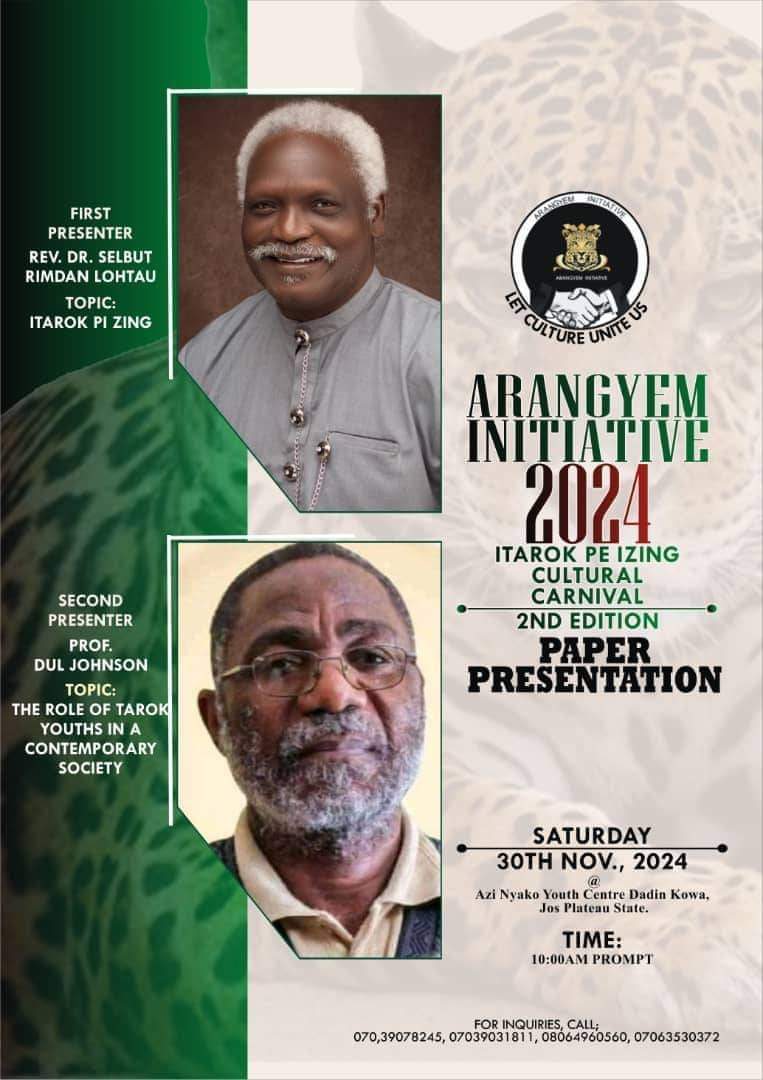
ITAROK PA IZING BY REV. DR. SELBUT LONGTAU
A PAPER PRESENTATION AT ITAROK PA IZING 2ND CARNIVAL HELD AT THE AZI NYAKO YOUTH CENTRE, JOS, 30TH NOVEMBER, 2024
… read more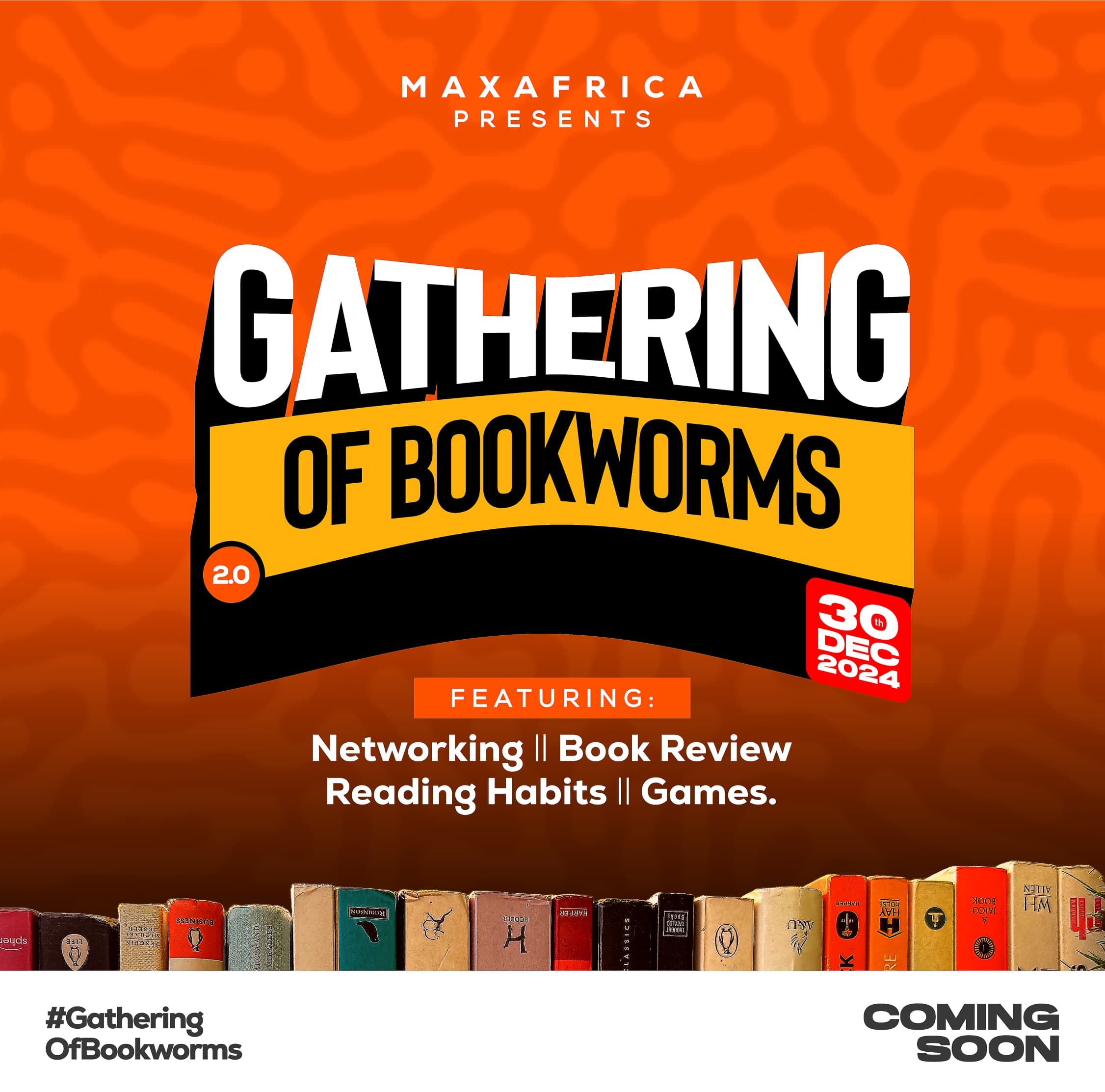
TarokTv News: The Return of "Gathering of Bookworms" - A Literary Revival in Langtang North/South
TarokTv is thrilled to announce the upcoming edition of the Gathering of Bookworms, a celebrated event aimed at uniting the…
read moreLatest Albums
Recent videos
Copyright © 2020 - TarokTv designed by Taroktv Media.





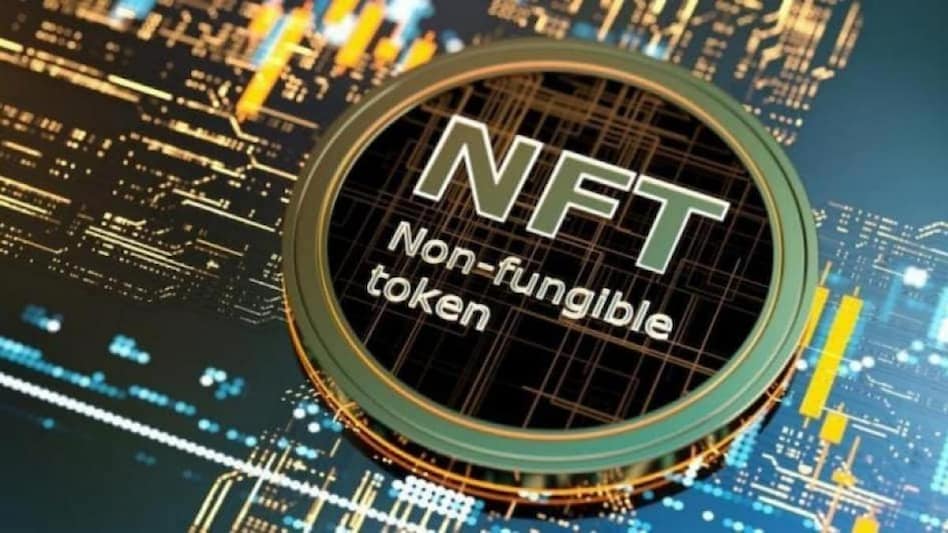


leave a comment
0 comment