How Does Cash App Appear on Bank Statement?
- Home /
- blog post
Having made so many transactions using cash app, transactions such as transferring money multiple times to your bank account from cash app.
Looking at your bank statement now and noticing something grime, like your statement stating that you have transferred money to some random account and you are not sure what that is exactly.
To ever find out if those random transactions are from cash app, you need to first find an answer to this question; How does cash app appear on a bank statement?
In today’s article I’m going to be answering that question and so many other questions you may have in mind, so as to prevent you having to ask them again. To find out more kindly keep reading.
What really is Cash App?
Cash App, similar to platforms like PayPal and Venmo, is a mobile payment platform that enables its users to carry out everyday banking transactions with ease. When you create an account with Cash App, you’ll get a unique $Cashtag similar to an account number that you can use to receive payments from other Cash App users.
Once your cash app account is created, you will be asked to add a bank account. Adding a bank account to your Cash App unlocks a whole lot of new features that almost makes your cash app seem like a bank.
Take this instance, you can withdraw money from Cash App to your bank account, you can also send money from your bank account to your Cash App account once it’s linked to your cash app.
Nevertheless, when you carry out these transactions, the big question remains how does it show up on your bank statement?
Remember that’s the whole aim of this article. It will enable you to identify a cash app transactions and those that are not from cash app.
What exactly is a Bank Statement
A bank statement just as the name implies is a detailed account of every transaction that has taken place in your bank account within the last thirty days. It can be seen as your bank reporting to you.
I’m very sure that you use your bank for several banking transactions daily, weekly and monthly. It is very difficult most times to keep a track on every transaction you have made in the last thirty days, some transactions may have been declined or in some cases they could have been a reversal, also in cases where you purchase something and paid via electronic transfer and the recipient deny receiving the money. Due to this you might need to see a detailed report of how money came in and went out of your account.
Your bank statement can help you rectify all this above mentioned issues. Bank statements typically show transaction dates, who paid you, and who you paid during that time frame. You can also see how much money is left in your account, and how much you added. Complicated yet very fascinating right.
One very important thing a bank statement contains is a summary of all the deposits to your account. It will differentiate them based on the types; mobile deposits, checks, and transfers.
Another very important thing you should note is that you won’t find “Cash App” in that report. Even if you withdrew money from your Cash App account to your bank account, it will be stated as something else. I know the question you have right now is , what would it be recorded as right?
Keep reading to find out.
How to Recognize Cash App Transactions
Receiving payments from different channel can be a hassle when it comes to figuring out where each dollar is coming from.
Cash all transactions do not necessarily show up without a trace, they are there on your bank statement although they are not shown are cash app transactions.
To be able to recognize a Cash App transaction, you must identify what bank Cash App shows up as ok your bank statement. Once you identify this, you should always look out for it on your bank statements.
Reckoning on what bank you use, you might have access to some other information that will help you detect if the transaction is specifically from Cash App or not. These include the routing number and account number if you have a Cash App Card.
In the succeeding part of this article, I’ll teach you how to retrieve this information from the app to be able to spot Cash App transactions on your bank statements.
How To Find Cash App Bank Name.
Firstly, understand that if there is a Cash Card, then there is a bank managing it. This bank is what will show on your bank statements when you make Cash App-to-bank or bank-to-Cash App transactions.
Predictably, this bank is the same for every Cash App user; Lincoln Savings Bank.
If you ever want to spot out a bank name for a transaction to Cash App, that should be Lincoln Savings Bank.
Although, you gave to bear in mind that a different bank issues a Cash App card. Sutton Bank issues and maintains the Cash App Card.
Nevertheless, Lincoln Savings Bank powers direct deposits to your Cash App account.
How to View Bank Statement On Cash App.
If you use Cash App like a checking account, you’ll observe that it’s missing one vital feature; statements.
But the real question is Are statements missing on Cash App?
In recent years, Cash App has categorically stated that they’re not a bank, and your funds are not insured by the FDIC; but that doesn’t mean you can’t get a roundup of your Cash App balance. It’s just about knowing the right place to look.
Here Is exactly where to look, and how you can look into it if you need a roundup of your activity on the Cash App:
- Open Cash App and navigate to the profile tab.
- Find and tap “Personal” then find documents on the resulting page.
- Tap Monthly Statements from the options and select the month you want to view the statement for.
And as simple as that you’ll be provided with your statement for the selected month.
If you want a more extensive list, you can download your whole Cash App transaction history as a CSV file. You’ll require a desktop computer to do this:
- Open the cash app website on your laptop or computer
- At the top right, you’ll see “Statements.” Click on that and select “Export to CSV” from the next page.
- The comma-separated values (CSV) file will be downloaded to your computer. You can open this on Excel to get some extra data that your bank statements won’t show you.
Viola and with this you will have an extensive statement of all your transactions on cash app.
The bone of contention was how cash app transactions show on your bank statement, with this article we have established the fact that you won’t see Cash App as the bank name. But once you see any transaction from, or to Sutton Bank or Lincoln Savings bank, that’s Cash App in action.

About Admin - Admin
TarokTv, ...Reporting the obvious.
Contact
Phone number: 07062319173
Email: [email protected]
Reach out to us with any news or article.
leave a comment
3 comments
Latest Articles

Success leaves clues, and those who seek to make a difference must study the lives of those who…
read more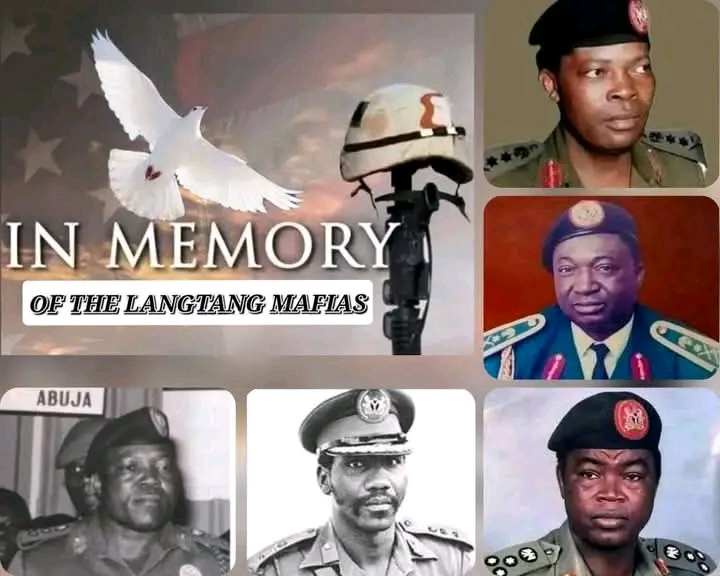
Langtang, a town in Plateau State, Nigeria, is not just another dot on the map but a significant origin for…
read more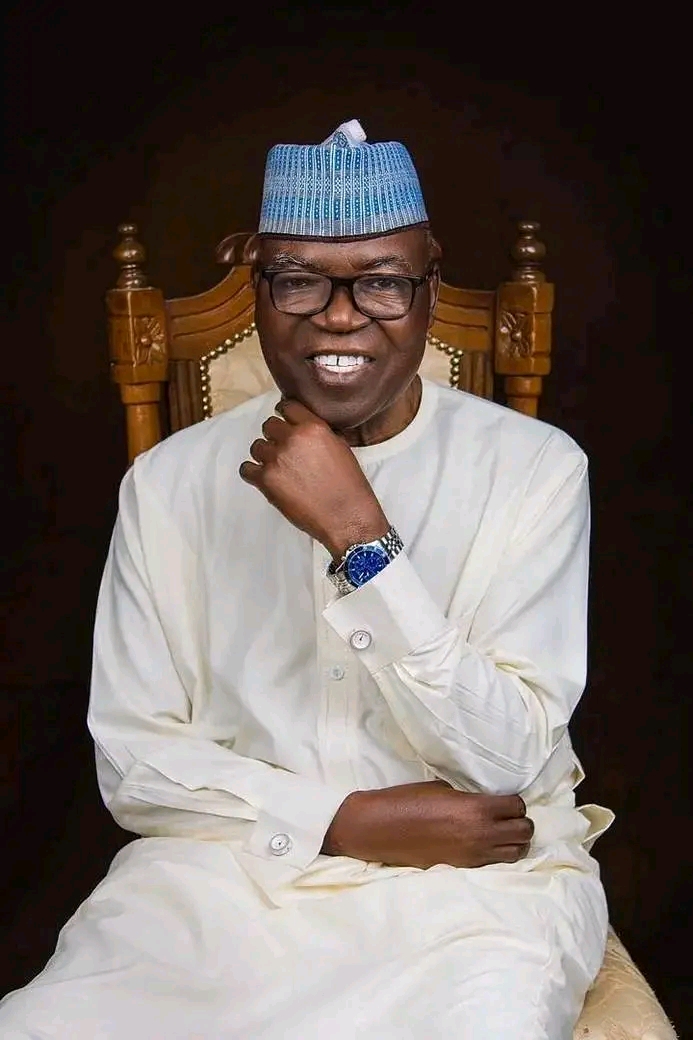
Brief Biography of Gen. (Senator) Jeremiah Timbut Useni
Early Life and Education:
Jeremiah Timbut Useni, often referred to as "Jerry Boy," was born on February 16, 1943,…
read more
The Ibiari: A Sacred Tradition in Tarok land
The Ibiari Oga Sa festival, an annual tradition in Tarokland, was celebrated today as part of the year-end observance marking…
read more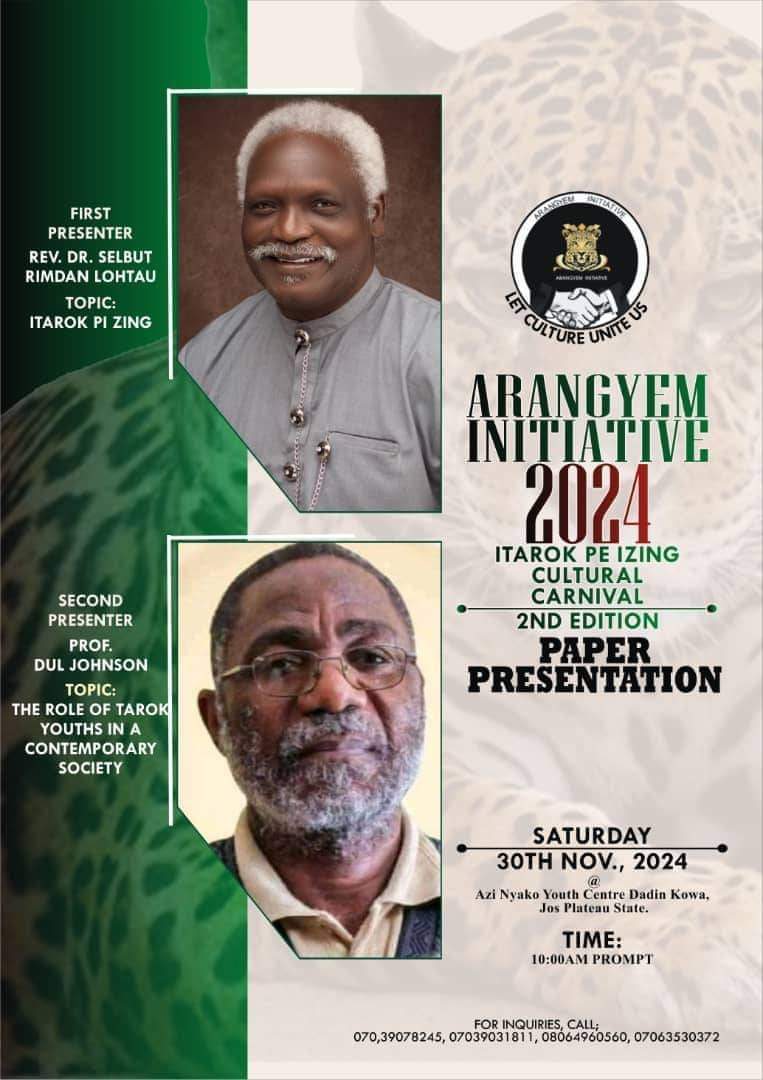
ITAROK PA IZING BY REV. DR. SELBUT LONGTAU
A PAPER PRESENTATION AT ITAROK PA IZING 2ND CARNIVAL HELD AT THE AZI NYAKO YOUTH CENTRE, JOS, 30TH NOVEMBER, 2024
… read more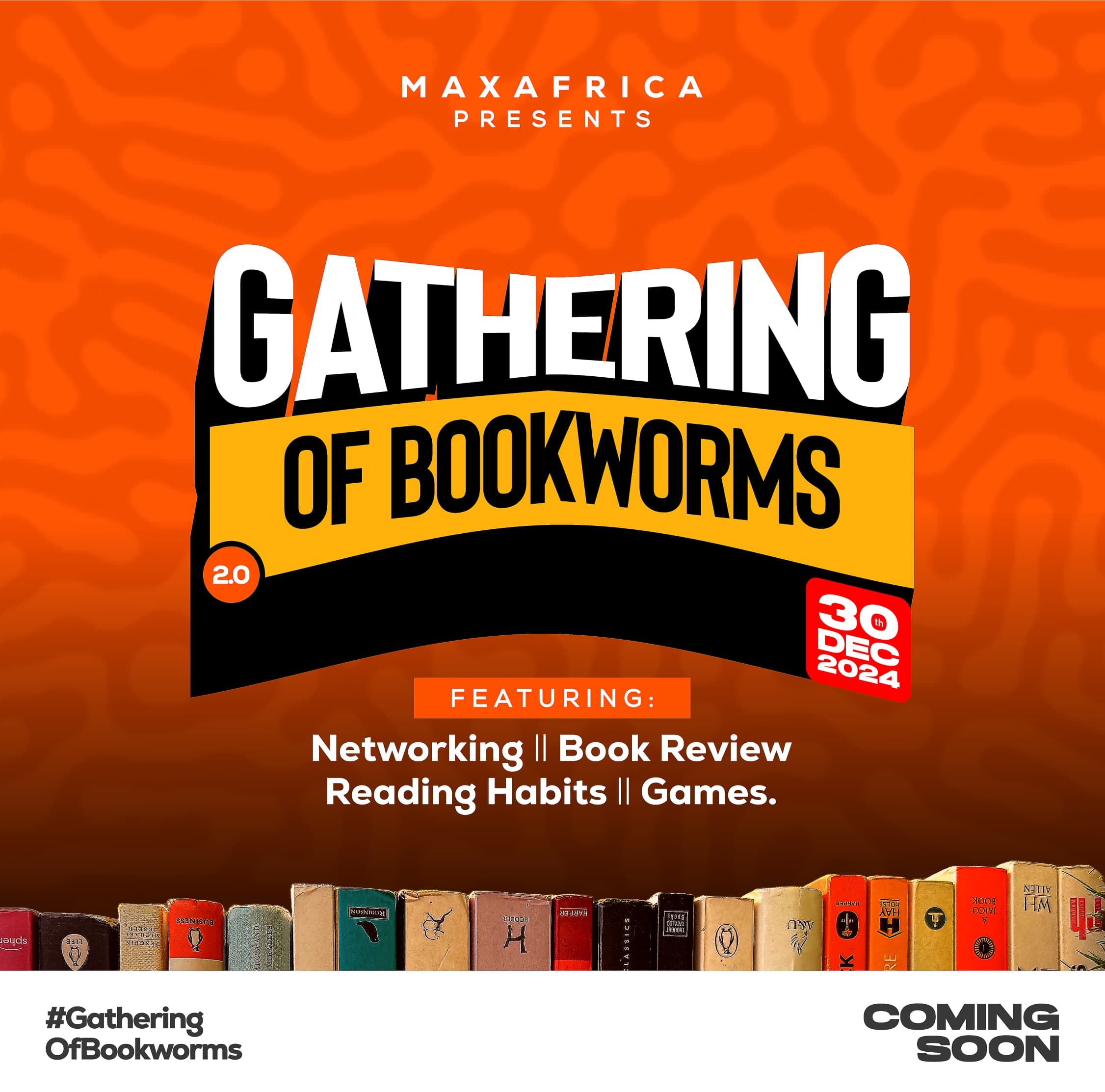
TarokTv News: The Return of "Gathering of Bookworms" - A Literary Revival in Langtang North/South
TarokTv is thrilled to announce the upcoming edition of the Gathering of Bookworms, a celebrated event aimed at uniting the…
read moreLatest Albums
Recent videos
Copyright © 2020 - TarokTv designed by Taroktv Media.

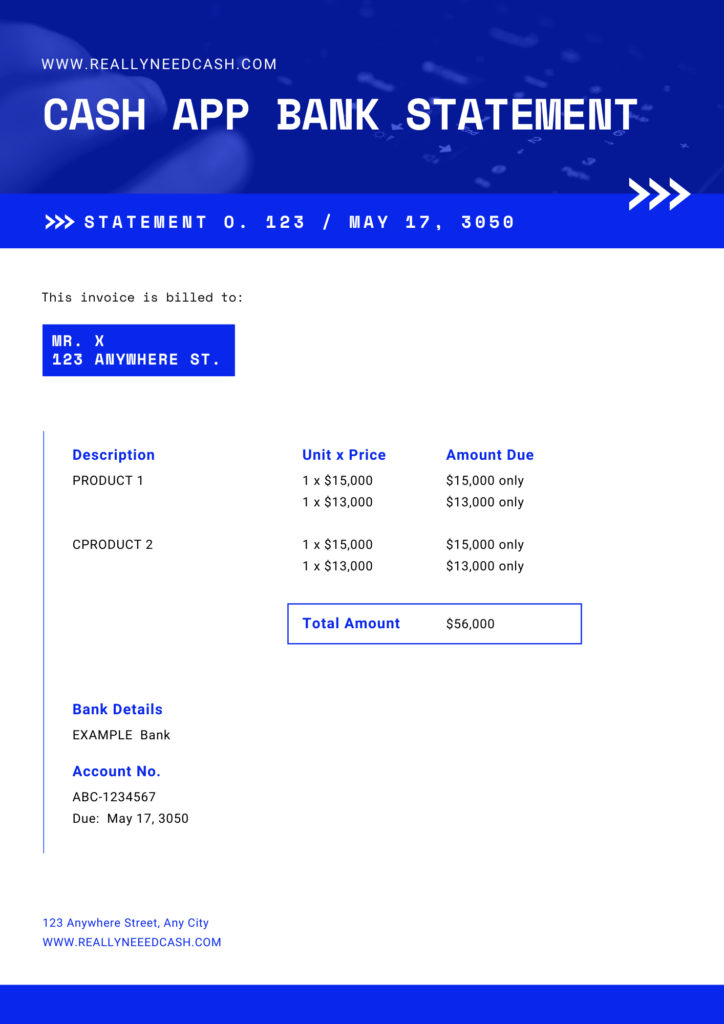
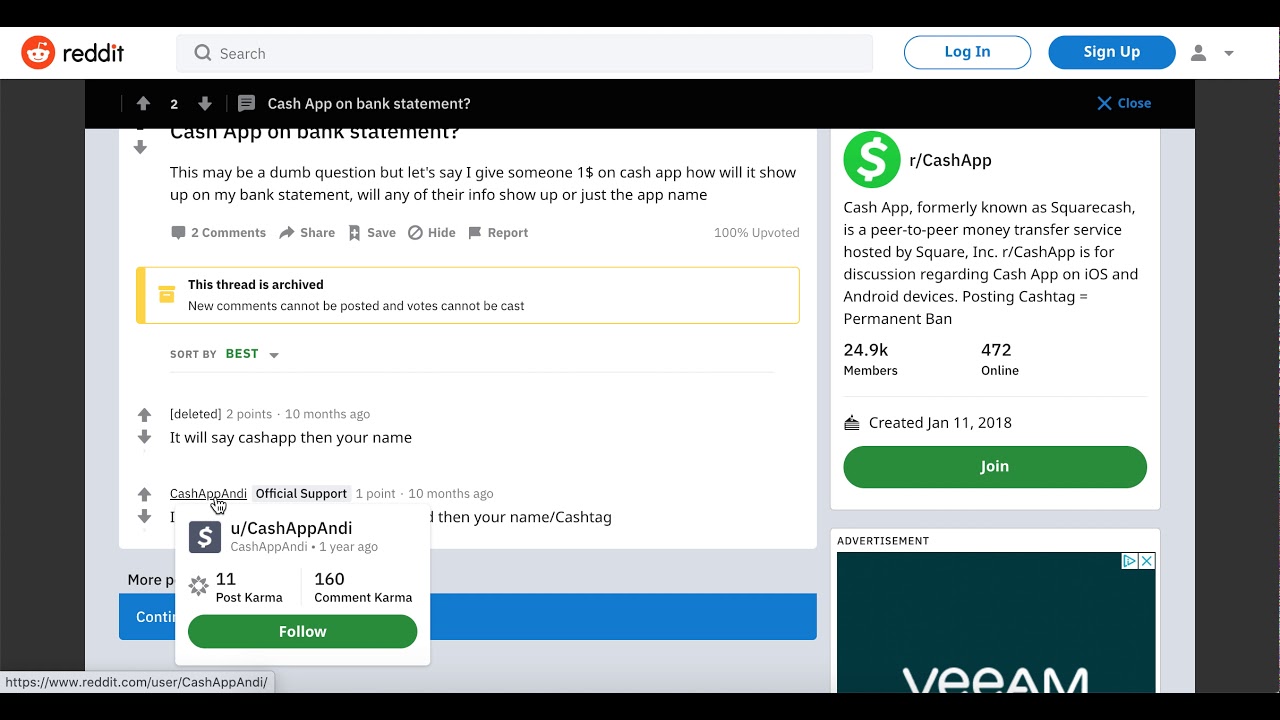





Hey there! Someone in my Facebook group shareed this site with us so I came too look it over. I'm definitely loving the information. I'm bookmarking and will be tweeting this too my followers! Excellent blog and wonderful design and style. https://odessaforum.biz.ua/